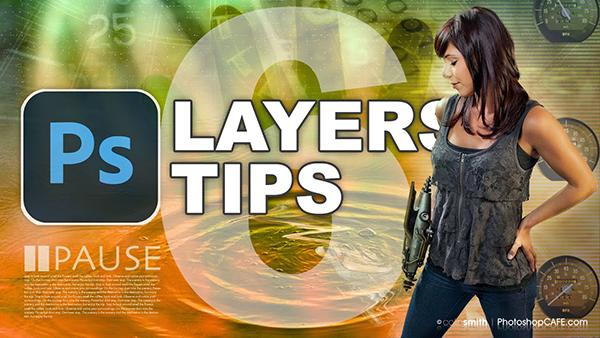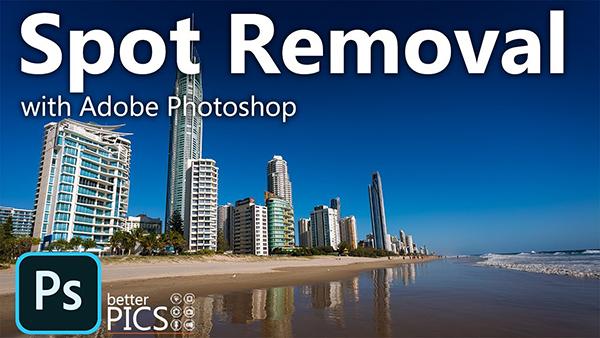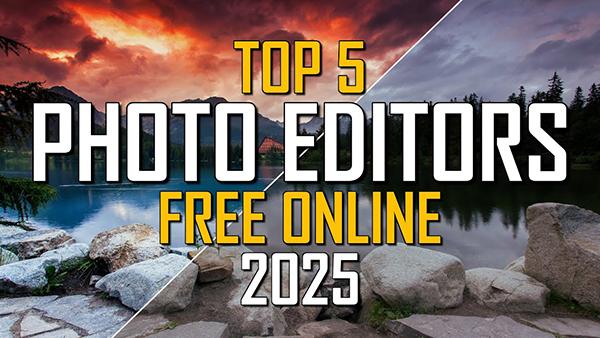Photoshop How To
Sort By: Post Date TitlePublish Date
|
Jun 04, 2025
|
May 23, 2025
|
May 20, 2025
|
May 12, 2025