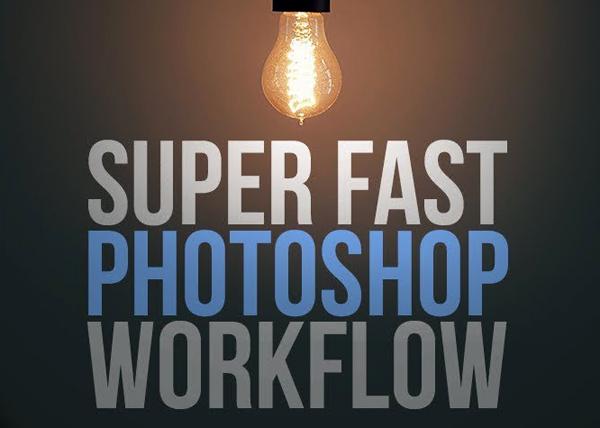|
Aug 10, 2017
|
Aug 09, 2017
|
Aug 08, 2017
|
Aug 07, 2017
|
Aug 07, 2017
|
Aug 03, 2017
|
Aug 01, 2017
|
Jul 31, 2017
|
Jul 28, 2017
|
Jul 24, 2017
|
Jul 21, 2017
|
Jul 21, 2017
|
Jul 19, 2017
|
Jul 19, 2017