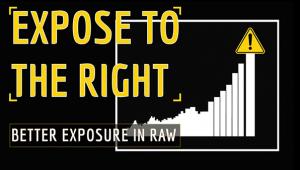Lightroom Tutorial: Here’s How to Give Your Model the Glowing Skin She Deserves (VIDEO)

One key to creating beautiful portraits is to render your model’s skin as flawless as possible, especially when photographing women. In the tutorial below you’ll learn how to do just that when processing images in Lightroom.

In this video Chelsea Northrup uses her expertise as a photographer and a model to edit a rather flat, backlit portrait—adding both depth and color to give her subject a naturally glowing complexion. She begins in Lightroom’s develop module and uses a large, soft brush to paint over the skin, explaining why she prefers to use a graphics tablet rather than a mouse to accomplish this task.

Northrup then gingerly bumps up the highlights, softens the transitions, and demonstrates a subtle technique for brightening the model’s eyes. After a quick final touchup, the result is an enhanced portrait with a clean, natural look.

You can find more helpful tips on the Tony & Chelsea YouTube channel, and be sure to look at another retouching tutorial we shared on using Photoshop to give a model perfect skin.