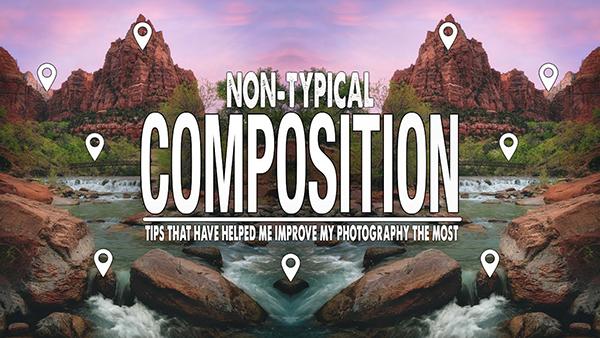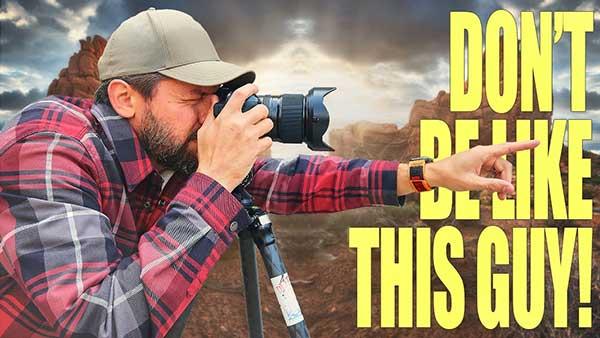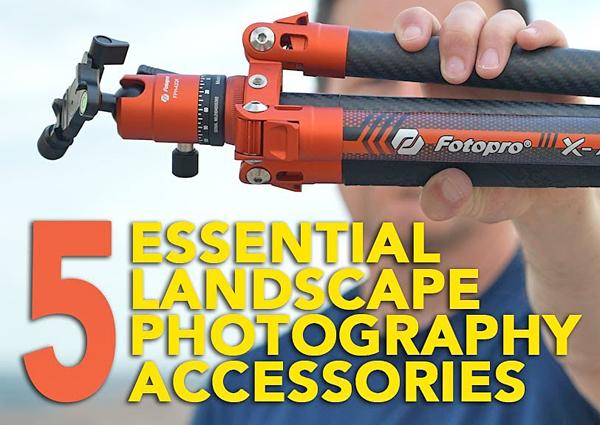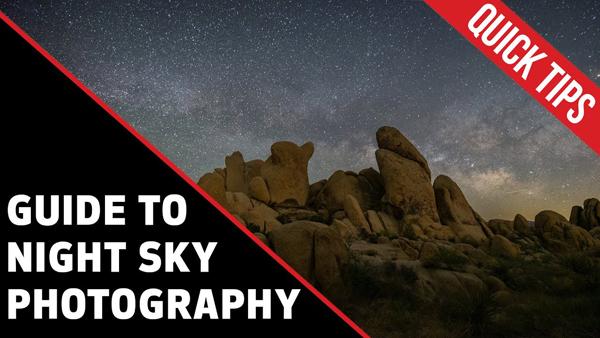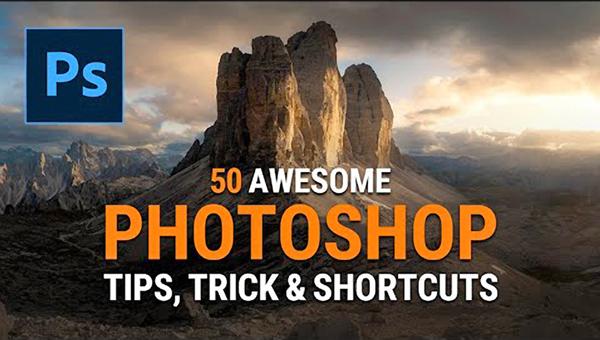Nature Photography How To
Sort By: Post DateTitle Publish Date
|
Dec 17, 2021
|
May 19, 2021
|
Mar 25, 2020
|
Apr 30, 2019
|
Jun 15, 2022
|
Feb 14, 2022