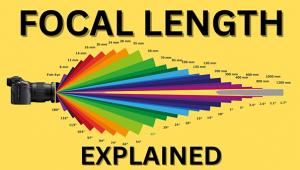The ULTIMATE Guide to Lightroom Keyboard Shortcuts in Just 3 Minutes (VIDEO)
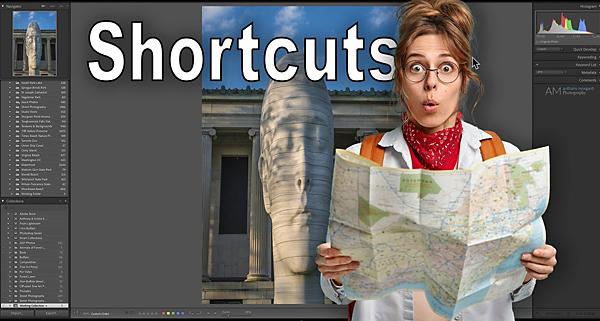
Regardless of what software you use for processing images, keyboard shortcuts are very important tools. That’s because they dramatically speed up the process, streamline the workflow, and increase your productivity.
The challenge with robust editing packages like Photoshop and Lightroom is that there are simply too many keyboard shortcuts to remember. And that’s why the tutorial below may be the best three minutes you can spend today, as you’ll learn a simple trick for quickly accessing a list of the Lightroom shortcuts you need for the task at hand.

Image-editing expert Anthony Morganti is one of our favorite instructors, and this episode is essentially a guide to a single keystroke for instantly bringing up a list of keyboard shortcuts pertaining to the specific Lightroom module in use. So instead of attempting to memorize hundred of Lightroom shortcuts, you’ll just have a handful to recall or write down for references.
One of the reasons Morganti’s tutorials are so popular is that he always provides keyboard shortcuts for the techniques he demonstrates, and here he synthesizes everything you need in one place. He provides these shortcuts for both Mac and PC users.

Morganti begins by revealing a shortcut to instantly accessing keyboard shortcuts for the Library Develop Module, and he does the same for the Develop Module, Print Module, Slideshow Model, Web Module and Map Module. As he explains, these shortcuts to shortcuts will enable you to use Lightroom more efficiently by hitting a specific key instead of wading through varying menu options.
Bottom line: It’s time to forget about memorizing the myriad of shortcuts Lightroom offers, and just put a Post-It note on your monitor with a brief list of how to find the specific keyboard shortcuts you need.
You can find more great tips like these on Morganti’s YouTube channel. And for another great editing tutorial, check out one we posted recently that explains several tricks for adding drama to b&w images.
- Log in or register to post comments