Add DRAMA to Boring B&W Images with These Simple Photo Editing Tips (VIDEO)
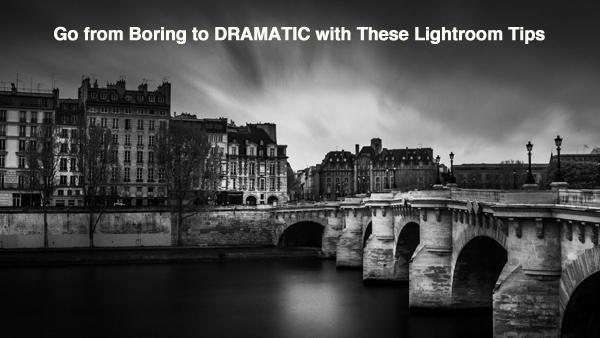
There are few things worse than dull and flat monochrome images. After all, striking contrast and drama are two of the reasons many photographers forego color in favor of b&w. Fortunately, you can transform a photo from boring to dramatic with a few simple steps in Lightroom, Photoshop, or whatever editing application you use.
In a homage to the great Ansel Adams, photographer Serge Ramelli takes a look at techniques used by the Master, and applies them to today’s modern editing tools. Ramelli is a transplanted French landscape photographer now living in Los Angeles, and he’s just as adept in the digital darkroom as he behind the camera.

Overcast skies, flat light, and shooting at the “wrong” time of day are just a few reasons we can’t always capture an otherwise great scene in the compelling manner we envision. Even if you use b&w film, instead of converting digital images shot in color, challenges remain because of the limited density range of film.
Ramelli describes the best way to edit washed out Raw files to achieve powerful images with an “Ansel Adams look.” He begins by discussing Adams’ complex dodge-and-burn system and explains how to achieve similar results in the digital darkroom. As Adam’s once said, “Dodging and burning are the steps one takes to correct a mistake God made in establishing the total relationship.”

And for those of you self-proclaimed “purists” who believe modern post processing techniques are “cheating,” you’ll be surprised to see the amazing transformation Ansel Adams made in the darkroom before releasing some of his most famous photographs.
So follow along with the video, and learn how you can create stunning b&w images with maximum impact. Then head over to Ramelli’s YouTube channel for more helpful tips.
And be sure to look at another recent tutorial we posted, explaining how to use Photoshop’s Vanishing Point filter to correct images with perspective problems.













































