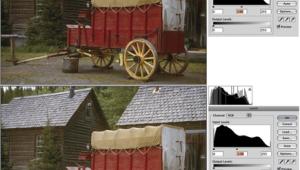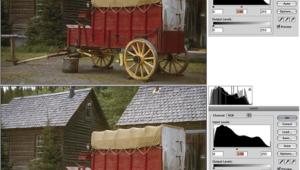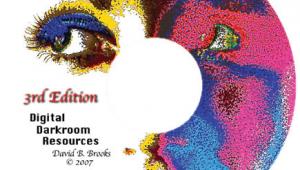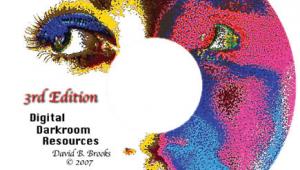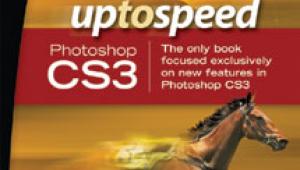Picture Taking; Digital Available Light Photography; How Low Can You Go?
A vailable light, unavailable light, available darkness, or low light. It doesn’t matter what you call it, the truth is that the most rewarding photographs can be produced when working under challenging lighting conditions. There are several reasons for this:
First, there is the thrill of overcoming the technical obstacles that might normally prevent you from producing a well-exposed image.
 |
|
|
Second, photographs made under conditions different from the “F16 and the sun over your right shoulder” instruction-sheet standard have a more eye-catching appeal.
Third, since most photographs are made during the middle of the day, taking the time to search out “other than normal” lighting conditions, such as those that exist just after dawn or before sunset will produce photographs that will make yours look truly different from the rest of the pack’s.
If there’s any secret to making photographs under low-light conditions it’s learning how to see the light falling on your subject, especially the chiaroscuro, or range of shadows and highlights within a scene. Learning to see light is not difficult, but does take practice. That practice should take the form of constantly making new images and taking the time to analyze those photographs during—can you spell histogram?—and after you’ve created them.
 |
|
|
Fast Like A Viper, Or Like A Prius?
To make successful low-light images you’ll want to start with a combination of fast lenses and ISO settings often combined with a slow shutter speed. Whether used in automotive or photographic terms “fast” is always relative. One of the first things you’ll notice is that “fast,” when used within the context of making available light images, has far different technical constraints than when photographing under other kinds of lighting conditions.
Fast ISO Settings: Unlike using film, there are ISO limitations in digital photography. At any time, digital SLRs can be set to record images at a variety of different ISO speeds. While you can always use ISO 200 speed for available light photography, you’ll probably want to bump up your camera’s ISO settings when the light is low. How much will be determined by existing light levels and by how much digital noise you can tolerate. The biggest issue for time exposures with digital capture is noise build-up and how it spreads across the frequency spectrum. It’s exacerbated by slow shutter speeds and high ISO settings.
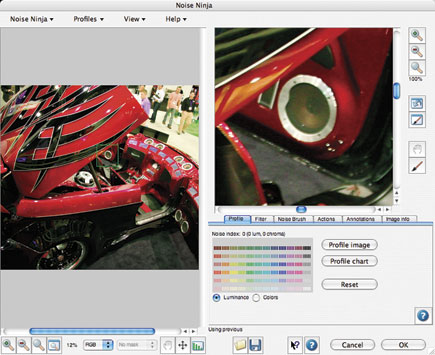 |
|
|
Fortunately, software is available that can mitigate if not eliminate the noise in your digital images. Noiseware (www.imagenomic.com) is available as an application or Photoshop compatible plug-in to remove high and low ISO noise and JPEG compression artifacts from digital files, as well as grain from scanned film. Noise Ninja (www.picturecode.com) is available as a stand-alone application or plug-in. Grain Surgery (www.visinf.com) is an industrial strength Photoshop compatible plug-in that can reduce digital noise and film grain. Kodak’s (www.asf.com) Austin Development Center offers the Digital GEM Professional plug-in that supports 16-bit color images and provides Coarse/Noise and Fine/Grain noise suppression. Noise Reduction Pro (www.imagingfactory.com) reduces ISO noise, CCD color noise, JPEG artifacts, and color fringing.
 |
|
|
Fast Lenses: My favorite lens for indoor available light photography may be an 85mm f/1.8, but I occasionally use zooms because you rarely have the kind of choices for camera locations and positions that you have under studio conditions. Forget “digital” zoom if you care about image quality. Digital zoom crops and saves a small portion of the sensor’s data, then interpolates this new, smaller amount of image data back to the original file size. I usually call this feature “mostly useless” because it is. Outdoors, my favorite lens is the highly underrated 135mm focal length, particularly a Canon EF 135mm f/2.8 SF lens. While Canon makes faster lenses, they are both more expensive and heavier than I prefer to use, but you should use whatever works for you. (See my test of the EF 85mm f/1.2L II USM lens at www.shutterbug.com/equipmentreviews/lenses/0806canonef).