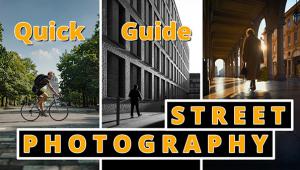Photo Filters
|
Magic disks for the photographer
Photo filters can improve your photos, whether you shoot them with a pro camera or a point-and-shoot model, on film or digitally, still or camcorder. That's why filters exist. They're not essentials, but lots of serious photographers use them. Read on to learn what these "magic disks" can do for you. Some purists feel that using filters is "cheating," or a gimmick. Well, the way some folks use filters, they are a gimmick. But even that legendary photo "purist" Ansel Adams used filters (colored filters—for his black-and-white photos!—you'll learn why in a bit). Like any photo accessory, filters should be used when—but only when—their use will produce a better photo. Natural Filters Colored Filters When you shoot a color photograph through a red filter, the photo will take on a red cast, because only the red wavelengths transmitted by the filter will reach the film. Light from objects that don't reflect or emit red wavelengths (blue and green ones, for example) doesn't reach the film, so these objects appear grayed or black in the photo. You can use an orange filter to enhance a sunset shot (or turn a white "colorless" sky orange). A CC30 red filter (more on CC filters later) will nicely cancel the cast of cyan-tinted aircraft and train windows, so you can get good color shots through them. But colored filters can also be used very effectively in black-and-white photography, to change the light/dark relationships among colored objects in a scene—to provide contrast between objects that would reproduce as about the same shade of gray if no filter were used. For example, red flowers reflect about the same amount of light as green leaves, so both colors will reproduce as about the same shade of gray in a black-and-white photograph of the flowering plant taken without using a filter. If you photograph the plant with a red filter over the camera lens, the red flowers will become lighter and thus stand out from the now-darker green leaves. Colored filters lighten objects of their own color in black-and-white photographs, while darkening objects of the complementary color. You can also provide separation between the flowers and leaves by using a green filter, which will lighten the green leaves and darken the red flowers. The decision is yours; it's just a matter of deciding what you want your photograph to look like, then applying your knowledge of how colored filters work to make it look that way. Because the eye is drawn to bright areas in a photo, you'll generally want to use a filter that will make the main subject light and its surroundings darker. Which colors are complementary? And what will a colored filter do to all the other colors in the scene? The accompanying "color asterisk" shows you. It plots out complementary colors opposite one another. If you draw a line through the center of the color asterisk perpendicular to the line representing the color of the filter being used (as has been done in out example asterisk for a red filter), all colors on the same side of the perpendicular as the filter color will be lightened in a photo made with the filter, and all colors on the opposite side of the perpendicular will be darkened. The farther from the perpendicular a color lies, the greater the effect the filter will have on that color. Note: If your filter's color is in-between the primary colors shown on the asterisk, just put in a line representing that color between the appropriate primary color lines, and draw a line perpendicular to it. If you're still having trouble visualizing the effects of colored filters on their own and other colors, BELOW are the three additive primary colors (red, green and blue) and their subtractive complements (yellow, magenta and cyan) as photographed with no filter, with a red filter, with a green filter and with a blue filter. Another good use for colored filters in black-and-white photography is to compensate for the fact that film is more sensitive to ultraviolet and blue light than our eyes are. Due to this greater sensitivity, objects in a scene that reflect a lot of blue and ultraviolet, such as the sky, appear lighter in a photograph than they appear to our eyes in real life. A partly cloudy blue sky, exposed without a filter, does not produce a very dramatic photograph, because the blue photographs too light. A yellow filter will absorb some of the ultraviolet and blue radiation and thus darken the sky, so that the white clouds will stand out. An orange filter, which absorbs more blue light, will darken the sky even more. A red filter, which absorbs cyan and green as well as blue and ultraviolet, will really darken the blue sky in a black-and-white photograph. Note: Colored filters have no effect on the white clouds because white clouds contain no color. Colored filters have no effect on neutral (i.e., white, gray or black) objects because there is no color there for the filter to selectively absorb. That's why a colored filter can't darken an overcast gray or hazy white sky (although it can darken the bluish shadow portions of the clouds, which do contain some color). Further note: Atmospheric haze is caused by the scattering of ultraviolet and blue radiation, and colored filters (even the minimally colored UV/skylight/haze filters) can reduce this. But fog and smog actually consist of particles in the atmosphere, and no filter can "cut through" opaque particles. |