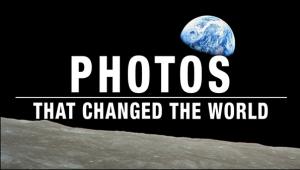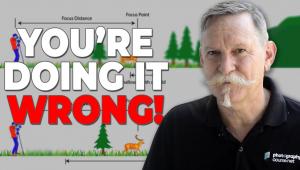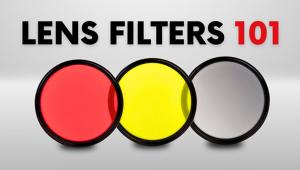Microsoft Digital Image Suite 2006
Microsoft Corp. has launched Microsoft Digital Image Suite 2006, a package of
easy-to-use tools designed to help consumers organize, enhance and share their
rising number of digital memories. The new digital imaging software helps consumers,
from the novice to the sophisticated photographer, easily find their favorite
snapshots and video clips and do more with them in just a few clicks. Digital
Image Suite 2006 includes intuitive tools such as the Hierarchical Keywords and
Hover Thumbnail, offering a more personalized, easy way to manage photos and video.
In addition, the software includes filters and a tone adjuster in the Black &
White Effects feature.
Microsoft Digital Image Suite 2006 makes it easy to find, view and organize photos and videos with the following new tools:
Hierarchical Keywords and Labels provide stacked tags that consumers can use to organize, sort through and find their images in the way that best suits them.
Hover Thumbnail enlarges thumbnail images whenever a mouse hovers above them, making it easy to view the image, along with details such as date taken, file type and size, resolution, and assigned Labels.
Video support offers consumers the option to view and organize their videos in the same place as their photos. They can easily assign a 5-Star Rating, add Keywords and captions, or mark videos with customizable Flags representing a variety of actions such as For Review or To Share.
RAW Support for Canon and Nikon cameras allows consumers to view and organize images shot in RAW category of formats, a high-quality photo format captured by many models of digital cameras. In addition, consumers can save the RAW format as a JPEG or TIF file for easy editing of the image.
To help consumers explore their creative side and visually express themselves, Microsoft Digital Image Suite offers new and enhanced tools, including:
Black & White Effects makes it easy to transform color photos into contrast-rich black-and-white images by using a variety of preset filters, altering color tone or manipulating each of the color channels.
Intuitive Crop intelligently analyzes the composition of a photo, such as faces in portraits or family photos, when a consumer clicks on the Crop task and suggests a way to crop the photo that will properly frame the subject(s) and create the best possible image.
Photo Story 3.1 allows anyone to create a photo show with voice narration, customizable pans and zooms, and music. This year Microsoft has added the ability to make quick edits (red-eye removal, apply black-and-white filter), create an original soundtrack, and burn a CD with high-resolution VCD files, perfect for playing back on a TV.
Sharing Disc allows consumers to easily burn photo CDs to share with friends and family, without disrupting detailed photo archive settings.
Device Sync Support makes it easy to share photos and videos with mobile devices such as the Portable Media Center, Pocket PCs and Smartphones through synching with Windows Media Player. Consumers can simply flag the desired images, and the next time the mobile device syncs with the PC, the photos will automatically transmit.
Microsoft's 2006 line of digital imaging products, including Digital Image Suite 2006 and Digital Image Standard 2006, is available today. Microsoft Digital Image Suite 2006 offers more robust organization and editing features for an estimated retail price of $99.95 with a $30 mail-in rebate open to all consumers and an additional $10 digital camera mail-in rebate (if consumers purchase any digital camera within 30 days of acquiring the software). In addition, Digital Image Standard 2006, designed for first-time digital photographers, is available for an estimated retail price of $49.95.
www.microsoft.com
Microsoft Digital Image Suite 2006 makes it easy to find, view and organize photos and videos with the following new tools:
Hierarchical Keywords and Labels provide stacked tags that consumers can use to organize, sort through and find their images in the way that best suits them.
Hover Thumbnail enlarges thumbnail images whenever a mouse hovers above them, making it easy to view the image, along with details such as date taken, file type and size, resolution, and assigned Labels.
Video support offers consumers the option to view and organize their videos in the same place as their photos. They can easily assign a 5-Star Rating, add Keywords and captions, or mark videos with customizable Flags representing a variety of actions such as For Review or To Share.
RAW Support for Canon and Nikon cameras allows consumers to view and organize images shot in RAW category of formats, a high-quality photo format captured by many models of digital cameras. In addition, consumers can save the RAW format as a JPEG or TIF file for easy editing of the image.
To help consumers explore their creative side and visually express themselves, Microsoft Digital Image Suite offers new and enhanced tools, including:
Black & White Effects makes it easy to transform color photos into contrast-rich black-and-white images by using a variety of preset filters, altering color tone or manipulating each of the color channels.
Intuitive Crop intelligently analyzes the composition of a photo, such as faces in portraits or family photos, when a consumer clicks on the Crop task and suggests a way to crop the photo that will properly frame the subject(s) and create the best possible image.
Photo Story 3.1 allows anyone to create a photo show with voice narration, customizable pans and zooms, and music. This year Microsoft has added the ability to make quick edits (red-eye removal, apply black-and-white filter), create an original soundtrack, and burn a CD with high-resolution VCD files, perfect for playing back on a TV.
Sharing Disc allows consumers to easily burn photo CDs to share with friends and family, without disrupting detailed photo archive settings.
Device Sync Support makes it easy to share photos and videos with mobile devices such as the Portable Media Center, Pocket PCs and Smartphones through synching with Windows Media Player. Consumers can simply flag the desired images, and the next time the mobile device syncs with the PC, the photos will automatically transmit.
Microsoft's 2006 line of digital imaging products, including Digital Image Suite 2006 and Digital Image Standard 2006, is available today. Microsoft Digital Image Suite 2006 offers more robust organization and editing features for an estimated retail price of $99.95 with a $30 mail-in rebate open to all consumers and an additional $10 digital camera mail-in rebate (if consumers purchase any digital camera within 30 days of acquiring the software). In addition, Digital Image Standard 2006, designed for first-time digital photographers, is available for an estimated retail price of $49.95.
www.microsoft.com
- Log in or register to post comments