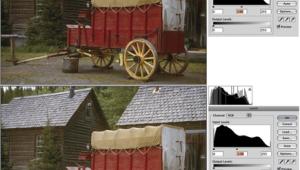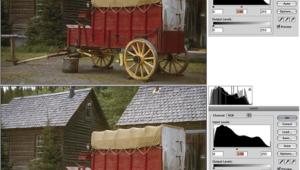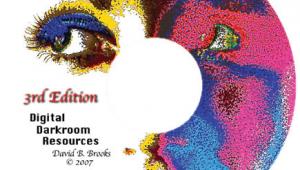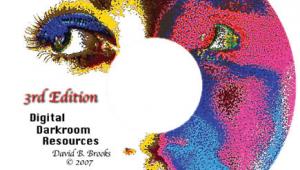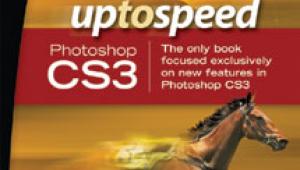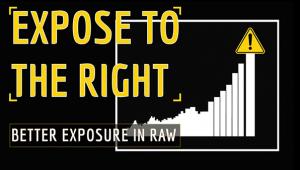Image Enhancement; Dealing With Noise; Call It Static, Grain Or Artifacts, It’s Something You Don’t Want In An Image
 |
|
|
There are several methods of dealing with the problem. First, if your scanner has the correct options in the software, you can choose to perform multiple scans and have the scanner software blend them together. Since noise occurs randomly during the scan, the different colored pixels will appear at different positions in each different scan. Blending multiple scans together will tend to null out the worst of the problem.
If, however, your scanner software doesn’t include that feature, or if you’re stuck working with a picture that has already been scanned, then you can turn to Photoshop plug-ins to solve the problem. The plug-in I chose to illustrate my solution here is called ISO Pro from www.fred miranda.com. This is just one more of Fred Miranda’s great plug-ins and Actions for Photoshop. ISO Pro will cost you about $19.90, and there is a free trial offer.
 |
|
|
|
 |
In order to illustrate this article I borrowed a film image from a friend of mine—Mr. Don Shenk. Shenk does a lot of great scenic images here in Lancaster County, Pennsylvania. And, in order to be sure that the effect of the filter survives the magazine’s printing process, I have magnified a small area of the image to about 50x its normal size.
Noise Relief
Do not be tempted to simply run a Gaussian Blur Photoshop filter on a noisy image. That doesn’t work, because it blurs the entire image. Instead, use plug-ins that seek out only the areas containing noise and leave the rest of the image unaltered.
Of course, if you insist on using Photoshop’s Gaussian Blue filter, you will have to first make a very careful selection of the area containing the noise. That is a lot of work and I don’t believe that the results are quite the same. Of course, it takes a lot longer than using a plug-in.
Kodak also offers a plug-in for dealing with the same problem called Kodak Digital Gem Airbrush. While it is a great tool, it is a tad pricy, at about $100. Still, you can make up your own mind by going to Kodak’s website to take advantage of Kodak’s offer of a free trial. The link is too long to type so just run a Google search for the Kodak Digital Gem Air Brush.
For more information on digital imaging, you might want to visit Darryl’s website: www.colorbat.com.