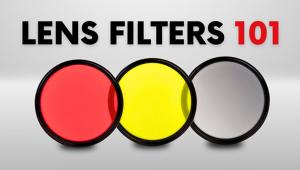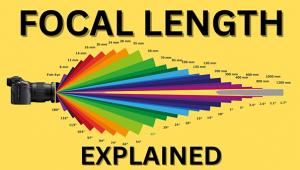Epson’s Stylus Photo R1800; A New 13” Wide UltraChrome Ink Consumer Printer Page 2
 |
|
|
Between having a large selection of papers to test as part of the evaluation of the performance of the Epson Stylus Photo R1800, I must also admit my curiosity and enthusiasm encouraged making the largest print test I have done with any printer. The more I used the printer, the more images I wanted to try printing, and often with more than one of the paper selections I had available. The results encourage me to believe Epson has created an advanced enthusiast printer that is capable of reproducing more good digital image files successfully than has been the case in the past. In addition, this printer has the ability to create super glossy prints on Epson Premium Glossy Paper for those who like prints with a mirror-like surface. And finally, the printer also provides the same excellent quality when printing on white printable CD-R or DVD-R discs as the R800.
Conclusion And Recommendation
It seems to me that even though Epson has not stated as much explicitly, the
design intent applied to both the R800 and now R1800 is specifically targeted
to an enthusiast market made up chiefly of photography enthusiasts. The reason
I say that is that the substitution of the light cyan and magenta inks with
red and blue has apparently provided a significant advantage in making prints
from digital photographic image files compared to previous printer designs that
employed the traditional color palette model of CcMmYK. And, now that the new
Epson K3 inkset printers have been announced, which continue the cyan, magenta,
yellow color palette, although further enhanced with three levels of black ink,
it seems clear that the professional printers are intended to meet the requirements
of a different market. This includes users who are either printing CMYK files
or proof printing CMYK to emulate an offset press. In other words, the ink color
palette that advantages printing RGB photo image files is now distinct from
the professional requirement to sustain a color set model that mimics a typical
offset press.
 |
|
|
Why should this distinction matter? Well, if you are primarily a photo enthusiast and print from RGB photo image files, the R1800 may be Epson's best shot at providing optimum perceptual print qualities. By comparison, one of Epson's new, just announced professionally oriented printers may not provide the same photo printing advantages. And advantages there are, considering the R1800 inks are UltraChromes with the long print life confirmed by Wilhelm Research. They provide both a high print density range and color saturation that is as good or better than the best dye ink inkjets I have worked with recently. At a list price of $549, considerably below the cost of a professional printer, this new Epson Stylus Photo R1800 is an exceptional value.
Independent Paper Selection Sources
Traditionally, photographic prints were made using a "paper" whose
imaging capability was an emulsion coating that responded to light exposure
and chemical reaction, and the look and feel of the print was largely determined
by the characteristics of the emulsion, as the paper was simply a substrate
used to support the emulsion. Now with digital inkjet printing, the ink applied
produces the image directly on the paper whose characteristics become part of
the look and feel of the image. A good part of the advantage offered by inkjet
printing is the fact that a user can choose from a wide selection of papers
from numerous sources to achieve a very particular image appearance, look, and
feel. This is possible because the papers that can be used with an inkjet printer
are not all that different than art papers that have been produced and refined
for many centuries to support all kinds of imaging media, including pencil,
crayon, ink, and watercolor paint, to name a few.
Because how a paper performs is specifically relative to a particular inkjet
printer, I have been choosing a selection of different papers from various independent
sources to include in my printer tests and reports. This time I have selected
four different papers, two of which are high-end 100 percent cotton fiber fine
art papers and two that are more affordable, lighter weight papers that met
high critical standards for quality. The two brand sources are PermaJet distributed
by Jobo Fototechnic (www.jobo-usa.com), and PremierArt papers distributed by
Premier Imaging Products (www.premierimagingproducts.com).
PermaJet Matt Plus is an acid-free 245gsm weight paper with a smooth, matte
surface and bright white base. It is the kind of paper which is often referred
to as a "photo matte" paper for general inkjet reproduction of photographic
images in either color or black and white. I found it to be an exceptionally
bright, neutral white that reproduced full tone and high-key images effectively
with clean, smooth color and good detail. Its one possible detraction is a somewhat
limited D-max, but is an otherwise superior, affordable paper for large size
prints for exhibition and display.
PermaJet ImageLife Alpha is a 100 percent natural cotton rag fine art inkjet
paper of 310gsm weight with a very fine, smooth texture. I found ImageLife Alpha
reproduces an exceptionally high D-max and richly saturated color in images
made with the Epson R1800 printer. Without artificial brighteners, ImageLife
Alpha has a very white, bright appearance that has just a hint of warmth, and
should provide a consistent image appearance over a long period of time.
PremierArt Dual Matte is a 210gsm weight, alpha cellulose base, acid-free, smooth
matte paper coated on both sides. For a moderate cost, Dual Matte reproduces
a quite high D-max and provided well saturated tones. It is well suited to a
wide variety of subjects and uses. And its dual-sided coating allows it to be
used effectively in a presentation portfolio with pages printed on both sides.
PremierArt Luster Rag is a 100 percent cotton rag acid-free fine art paper with
an unusual surface and texture. It is a 23mil thick, 335gsm weight paper ideally
suited to making large exhibition or display prints. And, it is the first pure
fiber paper for inkjet printing I have found with subtle luster sheen and fine
texture that closely resembles traditional photographic fiber-based double-weight
glossy that is air dried. My experience is that it is suitable for reproducing
a wide range of image characteristics yielding an extremely high D-max and very
rich color saturation. I would describe the unusual printed attributes of this
paper produced by the R1800 inks as providing the look of Kodachrome with many
images. However, there is some tendency for the ink in very dark tones to acquire
a duller appearance, which suggests the prints may benefit from a protective
spray finish with PremierArt Print Shield.
Technical Specifications
Printing Technology: Advanced Micro Piezo eight-color pigment
inkjet technology, optimized for photo printing
Ink Palette: Eight color (cyan, magenta,yellow, photo black
or matte black, red, blue, and Gloss Optimizer)
Ink Cartridge Configuration: Individual cartridges
Ink Type: Epson UltraChrome Hi-Gloss Pigment Ink
Minimum Ink Droplet Size: 1.5 picoliter
Maximum Resolution (dots per inch): 576x1440 optimized dpi
Maximum Paper Width: Single sheet--13", Roll paper--13"
Maximum Printable Area: 13x44"
Light Resistance/Print Longevity: Fade resistance of 104 years
for Epson Premium Glossy Paper, 150 years for Epson Matte Paper Heavyweight,
and 200 years for Epson Watercolor Radiant Matte Paper
Printer Dimensions And Weight: 24.2x12.6x9.1"; Weight:
33 lbs
Interface And Connectivity: Hi-Speed USB 2.0 and FireWire (IEEE
1394)
Operating Systems: Windows 2000/XP; Mac OS X 10.2.4 or higher
Software Included: Epson Print CD Software, PRINT Image Matching
Plug-In for Adobe Photoshop, Epson Raw Print, nik multimedia Color Efex Pro
2.0 (three sample filters)
Color Management: Epson Standard, Epson Vivid Color, and Adobe
RGB
Color Management Solutions: Premium ICC Color Profiles, GretagMacbeth
Eye-One Share, X-Rite Complete Color Management Guide and Monaco EZcolor demo
For more information, contact Epson America, Inc. at 3840 Kilroy Airport Way,
Long Beach, CA 90806; (800) 463-7766, (562) 981-3840; www.epson.com.
- Log in or register to post comments