Here’s what image processing is: it’s like having a custom printer who can read your mind sitting next to you as you work.
in Webseite
DIY Image Processing
 While many cameras today have extensive on-board image processing, and offer numerous special effects and “retouch” functions, you are in fact relying on someone else’s opinion of how your images should look when you avail yourself of them. At Shutterbug we emphasize quality imaging, and part of attaining quality is taking control of your own images by getting involved in how they look and “feel” by taking them in hand and doing your own processing work.
While many cameras today have extensive on-board image processing, and offer numerous special effects and “retouch” functions, you are in fact relying on someone else’s opinion of how your images should look when you avail yourself of them. At Shutterbug we emphasize quality imaging, and part of attaining quality is taking control of your own images by getting involved in how they look and “feel” by taking them in hand and doing your own processing work.
Back in ye old film days, one of the reasons I, and others, stuck primarily with black and white was the ability to insert myself in the outcome. That involved making exposure readings to capture the widest range of tonal values and then developing to handle the contrast. The adage, “Expose for the shadows and develop for the highlights” for me meant reading the significant shadow and then dropping the exposure by about two stops and then pulling back on developing time by between 10 and 20 percent (to control highlights), depending on the scene contrast. For slide film it meant biasing toward the highlights. I rarely shot color negative film because processing was so rigid that the only way to get control was a tricky ISO shift, depending on the emulsion loaded.
Of course digital changed all that, and one of the reasons I made the switch is the degree of processing control the medium offers. When Raw came along it brought back all the fun of being able to handle scene contrast and brightness control using simple processing steps, along with finite burn and dodge controls, although good exposure, as always, is the important first step in getting quality images.
In ye old digital days one of the only processing programs that seemed to do the job was Photoshop, and early Photoshop for photographers was a hijacked prepress program that had, to say the least, a steep learning curve. Now, however, you simply don’t need Photoshop CS to handle image processing, and there are numerous more affordable and accessible programs available that bring a sophisticated processing environment into play. That’s not to “dis” Photoshop, as it’s a great program, but frankly it’s not necessary for most photographers who want to engage in imaging work.
Here’s what image processing is: it’s like having a custom printer who can read your mind sitting next to you as you work. Having worked as a custom printer myself for 10 years I can attest to the difference between what I saw in a customer’s work and what they saw, and how arriving at a mutually satisfactory result was a back and forth deal that at times resembled a tennis match. But when you take your own processing in hand you get to engage in that process, that development of a look and feel for your images that no other person can attain. It’s personalizing your passion, and in the bargain you will become not only a better image processor but a better photographer.
It’s closing the circle begun when you first snapped the shutter, and it’s an exciting part of photography that you should not miss.
With that in mind we have dedicated much of this issue to a myriad of processing software reviews. Our aim is to give you a taste of what’s available and to give you a sense of what this medium affords. The great thing is that you can try out different looks and feels as you develop your overall style, or apply a process effect to a select group of images. The other great thing is that just about every software maker offers a free trial period of their product, so you can be assured that the program fits your work before you put your dollar down. So go ahead, give processing a try, and find that internal custom lab and printer in yourself.
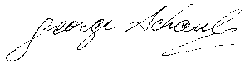
- Log in or register to post comments


































