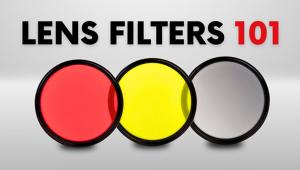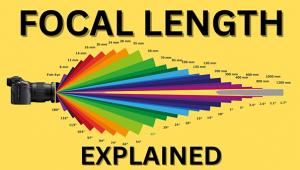Create Realistic Star Trails from a SINGLE PHOTO Using This “Hidden” Photoshop Trick (VIDEO)

Star trail photos of the nighttime sky are extremely dramatic, but the typical approach takes a lot of time and advanced shooting and editing skills. If you want an easy approach for getting in on the fun, today’s straightforward tutorial explains how to create the impressive effect from a single image, using a ”hidden hotkey” in Photoshop.
Nathaniel Dodson is an image-editing expert with over a million subscribers to his instructional YouTube channel. In today’s eye-opening episode he demonstrates a “Duplicate Transform” technique for quickly giving a single image the appearance of streaking stars and trails of light drifting across the sky.
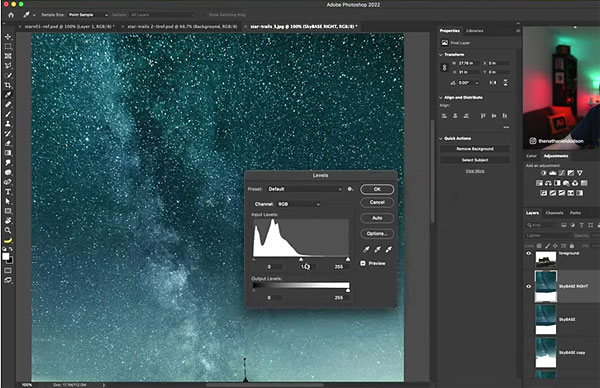
While watching the step-by-step process you’ll learn how to easily fix “drifting and dragging” pixels, or any other pitfalls you may encounter, using Photoshop’s Content-Aware tool. Dodson also explains how to remove unwanted artifacts from the sky with some simple blending and cloning.
Dodson’s technique involves duplicating an image multiple times (instead of shooting numerous images in the camera and merging them during the editing process), “to create long, bizarre, incredible looping star trails.” All this is made possible by the Duplicate Transform tool that is unfamiliar to many photographers.
As Dodson’s says, this seldom-used technique is “pretty stinking cool.” Because this unique method involves a number of “destructive” adjustments, you’ll create a number of layers as you progress—just in case a do-over is required. As a final step you’ll see how to employ a bit of light blending to achieve a perfect result.

You can find many more powerful editing tips on Dodson’s YouTube channel, so be sure to take a look and subscribe.
And after you’ve done that, check out the editing tutorial we posted from another expert recently, explaining a Photoshop technique for creating awe-inspiring HDR panorama images
- Log in or register to post comments