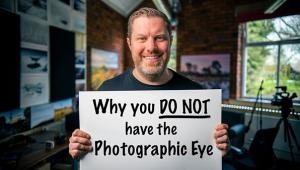4 Reasons You Should Shoot Photos with the Camera's Rear Screen Instead of the Eyepiece Viewfinder

I shoot most of my photos using the LCD screen on the back of my cameras rather than looking through the eyepiece viewfinder. I prefer the LCD screen, especially if it's an articularing or side-swiveling monitor, for several reasons. I think other photographers should seriously consider how the rear screen can actually make photography easier and your images better.
Especially today, the value of the LCD monitor shouldn’t be overlooked. As people who have shot pictures with their smartphones “upgrade” to “real” cameras they bring with them the experience, if not the habit, of shooting with the rear screen.

It may look "amateurish" since we see so many non-photographers taking photos with the screens on their smartphones but trust me on this one. Using live view to compose photos on your camera's rear screen is better than peeping into the eyepiece. Here's why.
#1 Listen to Your Eyes
A primary factor in deciding whether to use the rear screen monitor vs. the eyepiece for me has to do with my eyes and how well they work or don’t work.
“Accommodation" is the speed at which eyes shift focus between near and distance objects. Muscles in the ciliary body of the eye alter the shape of the eye’s flexible lens allowing the eye to change focus between different distances. As we age, eyes lose some of this flexibility and refocusing gets slower. This lag can be slightly annoying or a real problem, particularly when I am shooting in a rapidly changing situation like a sports event.

Try this. Look at a distant scene and then quickly look at the rear screen LCD monitor and see how quickly your eye refocuses on it. Do you refocus instantly? Now try the same thing with a camera with an eyepiece. You might discover that your eyes focus more quickly and easily on the LCD screen than with the eyepiece. That’s my experience and one of the reasons I use the LCD screen.
Additionally, I have worn eyeglasses since I was 12 and I have a problem with most of the eyepiece displays. With my glasses I cannot see the entire frame in the eyepiece. My glasses have progressive lenses and that sometimes makes iit even harder for me to see the eyepiece screen. My eyes demand that I shoot most of the time with the LCD screen.
#2 Keeps You Connected
I began my photographic career with a Leica M2 and learned to frame rapidly with the camera’s optical viewfinder/rangefinder. This was a glass window at the upper left-hand corner of the body with a fixed angle of view.
It was clear and sharp and when I put a lens on the camera, frame lines appeared in the window that matched the angle of view of the lens. But with this optical system I could still see the world around me. That’s why I preferred using the Leicas.

When I looked into an SLR or DSLR eyepiece I lost my connection with the scene. Suddenly I was looking at an image floating in darkness and I struggled to find the scene I had seen. It just didn’t work for me.
The LCD screen works like the Leica glass viewfinder window because it doesn’t limit my peripheral vision. I can see the monitor at the same time as I can see the world around it. This also allows me to see things happening outside the frame and lets me anticipate what may be entering the picture. It is a real help photographing fast moving animals and children and sports.
#3 High Angle, Low Angle: No Problem!
My first digital camera was a Konica Minolta Dimage A2 and it had a horizontally moveable monitor screen. At first, I didn’t know what to make of this moveable screen but with some experimentation I grew to love it.
Modern LCD screens are far better than the primitive one on the A2 and now an articulated (swivel) LCD monitor can be rotated through almost 360 degrees, and that gives me a lot of new angles for my images.

For example, working as a photojournalist with film cameras I learned all about the “Hail Mary” shot. When I wanted to take a picture over the heads of a crowd I’d lift the camera up, point it in the general direction of the action and softly say “Hail Mary” as I snapped the photo. Not being able to see what I was going to get induced a lot of prayer.
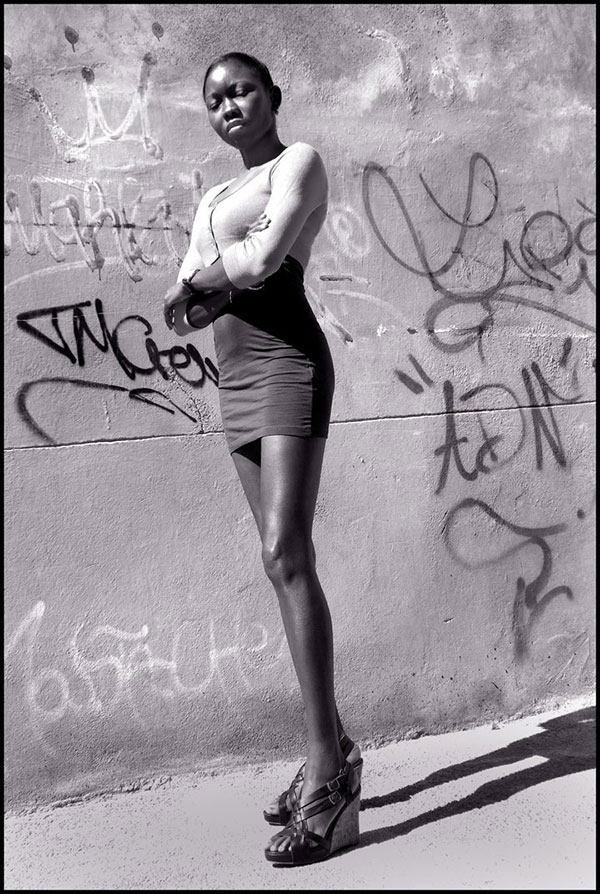
Today in the same situation all I have to do is hold the camera over the crowd with the screen facing down at me and watch until I see the framing I want. I can also rotate the screen to face up so that I can shoot at low angles without blowing out my back. This helps me get interesting perspectives of people (see image above), flowers, insects and such literally at ground level.
#4 Easy-to-See Gridlines
Another advantage of the LCD monitor is its easy-to-see gridline screen display that is available on LCD monitors. This screen display is made up of two horizontal and two vertical lines that divide the frame into thirds. These third lines can be used as a guide for composing images. Placing people and things along the grid lines or at their intersections--instead of the dead center of the frame -- makes stronger images.

To find the gridline screen go into the device’s menu pages and click on Settings>Display>Grid (or Gridlines). Best of all while the lines appear on the LCD screen or EVF they do not appear in the pictures. (Yes, you can do this with many eyepiece electronic viewfinders but I've found it to be much clearer and more successful using the rear LCD.)
And while the LCD monitors on cameras aren’t perfect, for these reasons it's my viewfinder of choice for a majority of my photography.