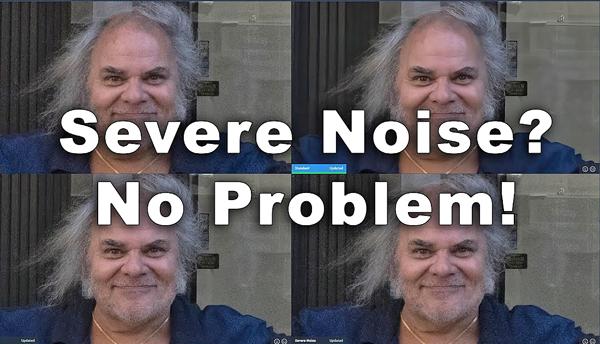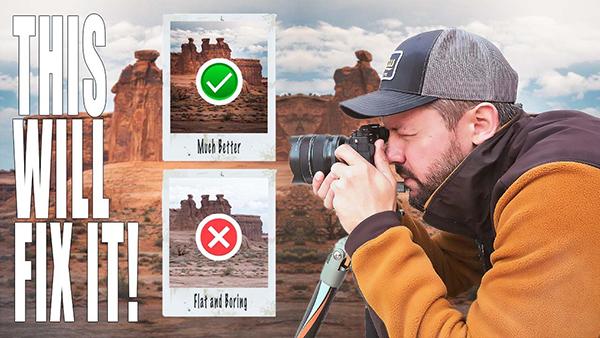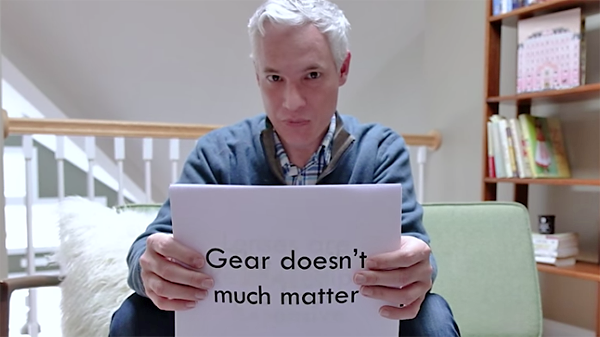Videos
Sort By: Post DateTitle Publish Date
|
Jul 01, 2021
|
May 15, 2023
|
Feb 10, 2022
|
Mar 29, 2018
|
Oct 27, 2017
|
Mar 22, 2023