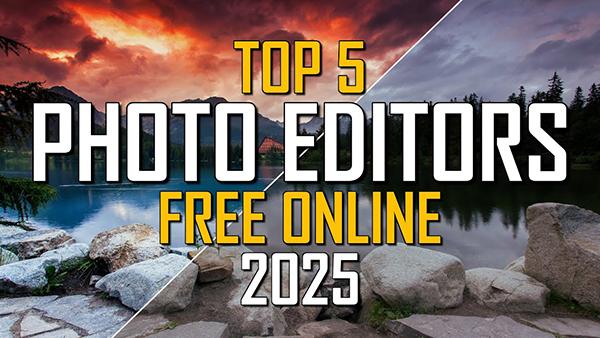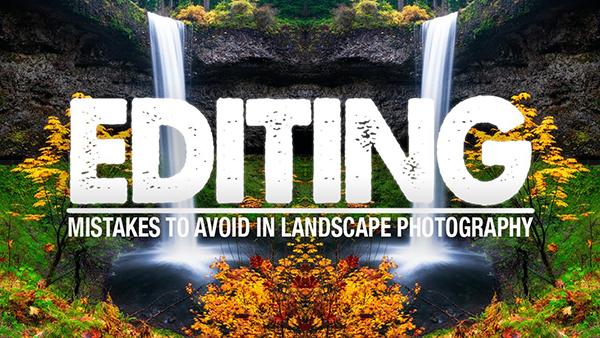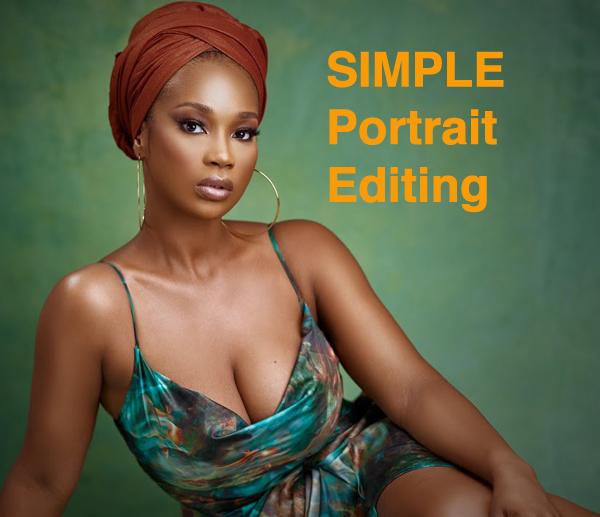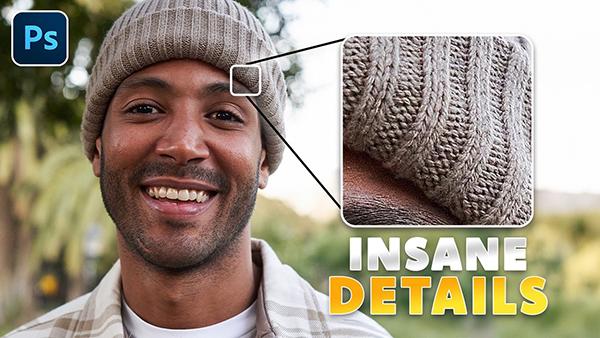Photoshop How To
Sort By: Post DateTitle Publish Date
|
May 12, 2025
|
Jan 09, 2020
|
Mar 31, 2022
|
Aug 24, 2021
|
Apr 28, 2023
|
Jan 31, 2023
|
Apr 21, 2023
|
Mar 08, 2023
|
Aug 22, 2024