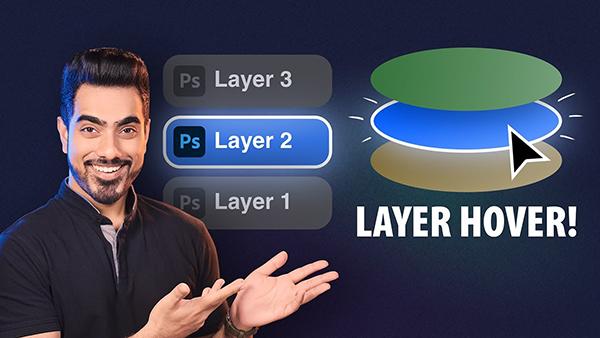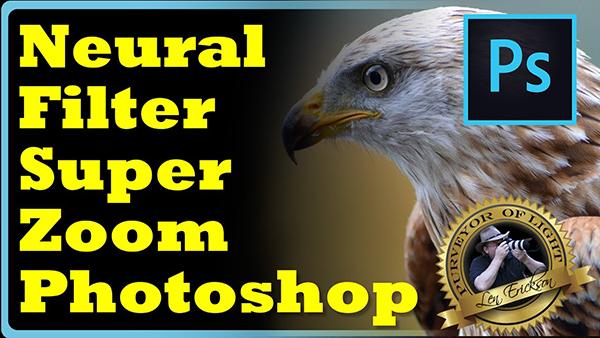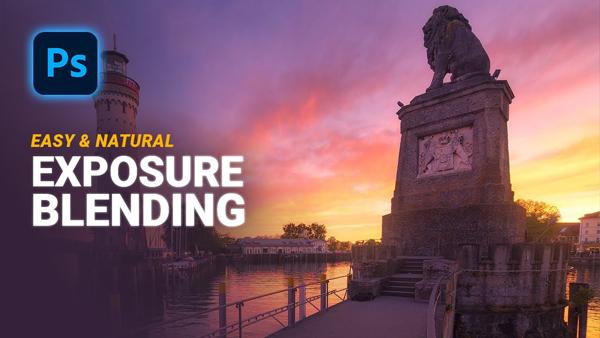Photoshop How To
Sort By: Post DateTitle Publish Date
|
Mar 04, 2024
|
Jan 09, 2024
|
Jan 27, 2021
|
Dec 29, 2020
|
Jun 01, 2021
|
Jun 21, 2021
|
Jan 12, 2023
|
Jul 21, 2020
|
Mar 12, 2021