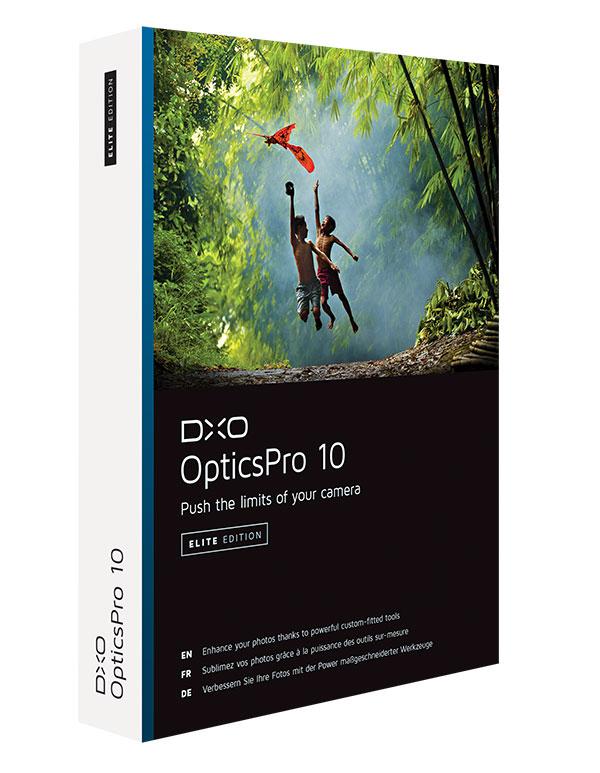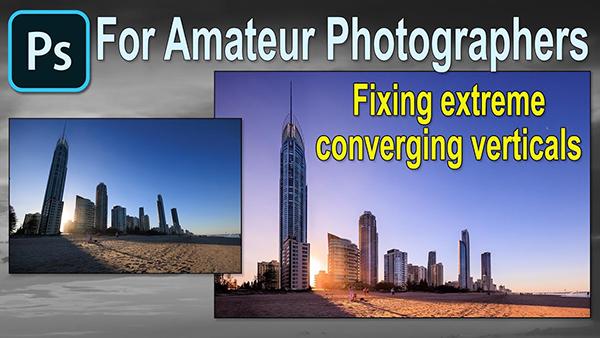Software Tips
Sort By: Post DateTitle Publish Date
|
Jul 30, 2023
|
Feb 27, 2001
|
Dec 06, 2024
|
Nov 19, 2014
|
Aug 19, 2013
|
Jan 06, 2017
|
Dec 18, 2015
|
Sep 14, 2012 |
First Published: Oct 01, 2012
|
Feb 26, 2023
|
Dec 12, 2014
|
Aug 01, 2022
|
Dec 01, 2005
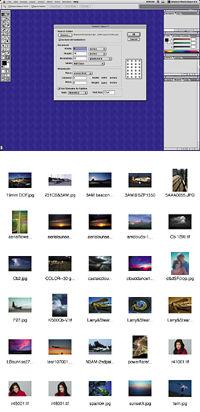
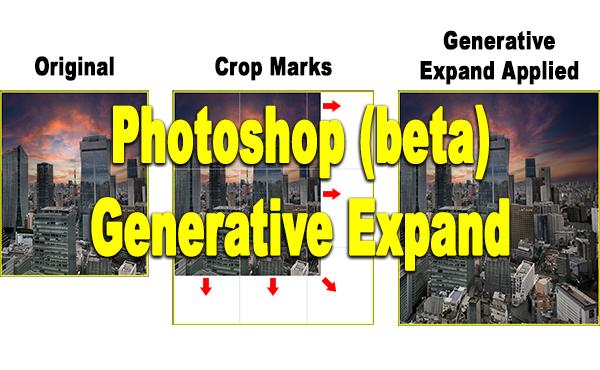
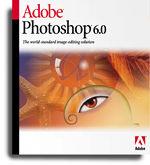

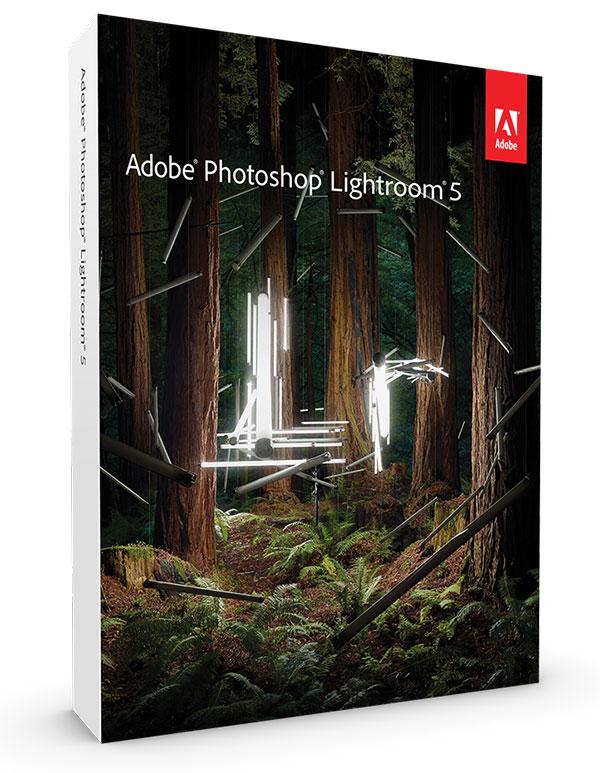
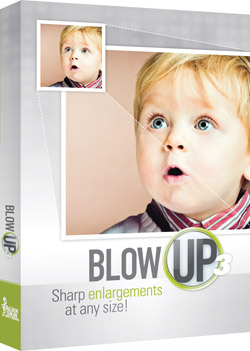 There’s a considerable difference between resizing, which means maintaining the same pixel dimensions and adapting to different document sizes at the same print resolution, and resampling, which means building additional pixels from the original file to enable printing larger documents at the same resolution. Say you have a 24MB file, obtained from an 8 megapixel digicam, that will normally fill an 8.5x11” print at 300 dpi when printing. But you just got a 13x19” printer and want to try your luck at that size, still at 300dpi. Well, for that you would need a 62MB file.
There’s a considerable difference between resizing, which means maintaining the same pixel dimensions and adapting to different document sizes at the same print resolution, and resampling, which means building additional pixels from the original file to enable printing larger documents at the same resolution. Say you have a 24MB file, obtained from an 8 megapixel digicam, that will normally fill an 8.5x11” print at 300 dpi when printing. But you just got a 13x19” printer and want to try your luck at that size, still at 300dpi. Well, for that you would need a 62MB file.