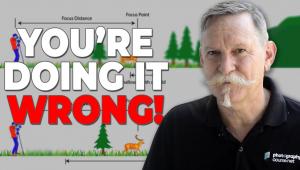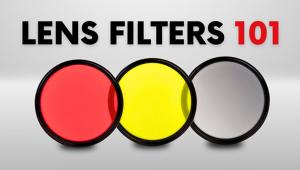What’s New in the Latest Lightroom Update? Watch This Video & Find Out
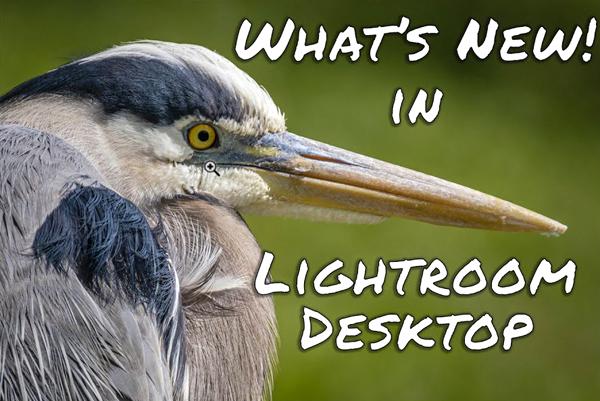
Adobe Lightroom and Photoshop are constantly evolving to make these image-editing applications more powerful and easier to use. There is often an abundance new tools, a simplified workflow, and improvements in performance and speed.
Today we’ll take a look at the new Lightroom Desktop version 4.3 to see the improvements it offers. A couple of these new features are also applicable to Lightroom Mobile version 6.3, and there’s a discussion of how those work on your tablet or phone.
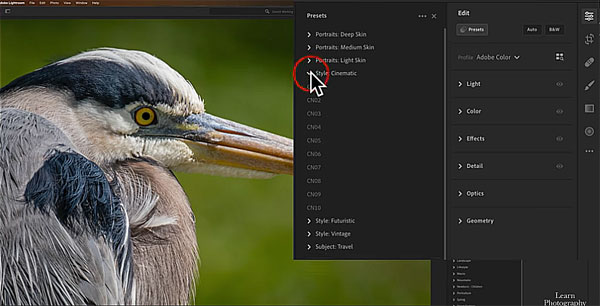
Anthony Morganti is one of our favorite software instructors, and in just 12 minutes he discusses what’s new and exciting in Lightroom Desktop, and demonstrates how to make use of the enhanced tools.
One of the key new features is what Adobe calls “Professional Presets” which are now available in both the new Desktop and Mobile versions of Lightroom. As you’ll see, Presets are found in a new location, moving from the bottom of the Edit Panel to a button at the top right.

Also available in the Desktop and Mobile versions is the ability to invite others via email to view your edits and even offer help. To use this capability your image must reside in an album. Then all you have to do is navigate to the album and click on the Share an Invite button. There are a number of options that enable you to specify the manner in which the person you invite can respond to your image.
To see what else is new in Lightroom Desktop 4.3, and learn how to employ the new tools, just watch the tutorial and jot down a few notes. Then head over to Morganti’s YouTube channel for more helpful tips.
We also suggest you check out another episode we posted recently, explaining what another pro says is his favorite Lightroom tool for editing landscape photos.
- Log in or register to post comments