What’s the Best File Format to Use in Photoshop & Lightroom? It Depends on What You’re Doing (VIDEO)
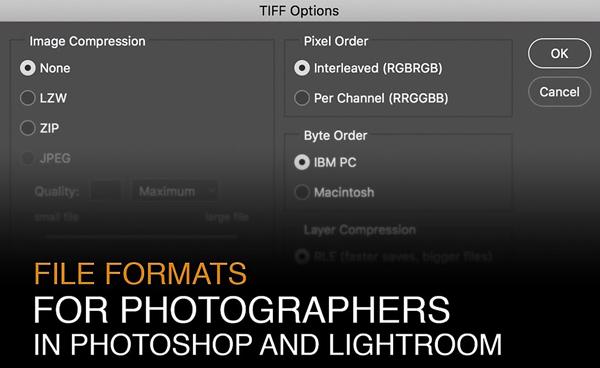
One important, yet frequently overlooked, consideration when processing images, is choosing the proper file format for the task at hand. And as you’ll see in the video below, the correct decision isn’t as obvious as you may think.

In this tutorial, photographer Greg Benz provides a comprehensive guide to file formats in both Photoshop and Lightroom, so you can select the option that best suits your needs. Benz discusses the various formats available, and explains why there’s a lot more to this important choice that deciding between TIFF, PSD, and JPEG.
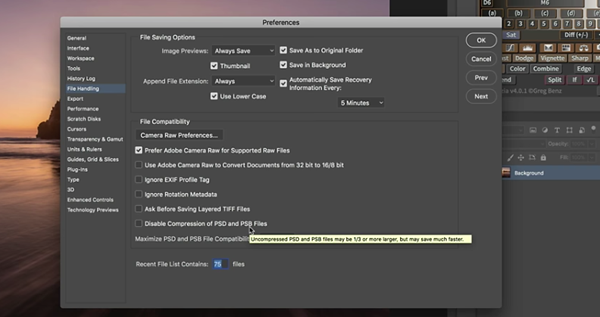
Beginning with Lightroom, Benz simplifies the process by explaining how to create presets for exporting images to Photoshop, posting them online, or sending them via email. The settings in Photoshop are far more extensive, and Benz demonstrates what he feels are the best options for various applications.
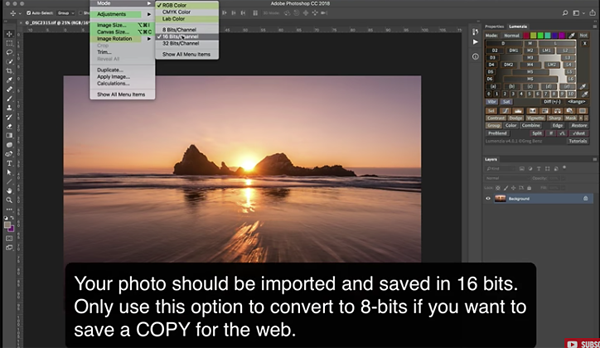
After watching this tutorial you’ll have a solid understanding of key factors like bit-depth, color space, and compression options, and you’ll know how to set other general files preferences in Photoshop for your style of editing.
There are more helpful tips on Benz’ YouTube channel, as well as in another of his tutorials we posted that explains how to enhance sunset and sunrise photos using Photoshop’s HSL tools.













































