Using Lightroom HSL Sliders for Better Portraits, Nature Photos & More (VIDEO)

Lightroom's HSL sliders are so easy to use that it's rather surprising that so many photographers ignore them when editing their work. If you're among that camp, today's quick tutorial will likely change your mind.
As the acronym HSL suggests, these simple sliders enable you to quickly modify the Hue, Saturation, and Luminance of a photo. By using these tools in tandem you'll be able to quickly enhance a photo—often turning a ho-hum shot into one that really grabs attention.
The video below is episode seven of a 20-part series explaining basic Lightroom tips for photographers of all skill levels. It only takes instructor Klaire Dixius five minutes to explain what HSL sliders do, and how to put them to work.
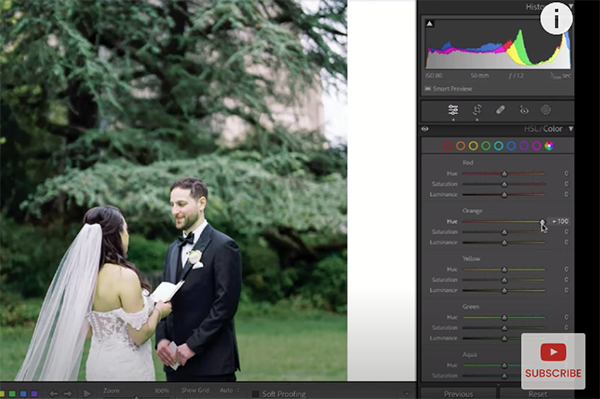
While his lesson is targeted at portrait and wedding photographers, the techniques you'll learn can be used to enhance just about any photos you shoot. Dixius says HSL adjustments may not be necessary for every edit, but they are extremely helpful in certain situations—like in her example of an environmental portrait where vivid green grass biases skin tones of the bride and groom.
Dixius pulls up the HSL sliders, found within Lightroom's Develop Module, to demonstrate the quick fix. The panel enables you to observe colors individually, but Dixius explains why she prefers to examine all of them at once. She notes further that, "When I'm trying solve color casts on skin, I'm really looking at those orange and yellow areas."
You'll see how she eliminates the unnatural green hues in this photo by "doing the opposite." In other words, she brings down the reds to a value of -10 while slightly dropping Saturation and slightly increasing Luminance to lighten the effect. She also decreases yellow Luminance and Saturation.
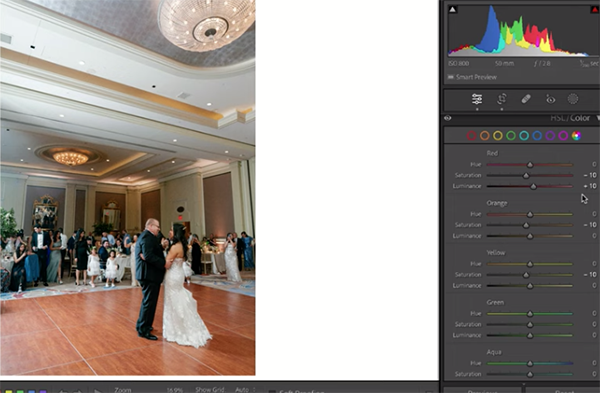
Dixius also explains of how to fine-tune your results by using Lightroom's Hue Slider. Then she provides an example of how Lightroom's HSL sliders can make a big difference when shooting photos indoors. The example here is a bride and her father dancing on a hardwood floor with a decidedly orange tone that provides an unnatural cast to the skin tones of her subjects,
What makes HSL tools so easy to use is that you can simply experiment by moving the sliders, while watching the effects on your screen, until you achieve the exact look you're after. Typically the goal is a natural looking image, but simple special effects or different moods can also be achieved.
After watching this quick lesson take a look at Dixius' YouTube channel where you can view past and future installments of this popular Lightroom series.
And don't miss the tutorial we posted from a top pro recently, explaining a simple Lightroom method for transforming boring cityscapes into amazing Blue Hour photos.














































