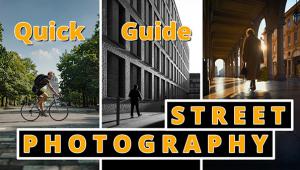Transform Boring Cityscapes into Amazing Blue Hour Photos (VIDEO)

Most photographers know that Blue Hour and Golden Hour are great times to shoot because of the gorgeous colors at the beginning and end of the day. Last week we explained how to turn a dull landscape shot into a beautiful sunset image in Lightroom, and today you'll learn a technique for making a boring Blue Hour photo jump off the page.
Instructor Serge Ramelli is an acclaimed French pro living in the U.S. who specializes in landscape and cityscape imagery. He just returned from a three-month trip photographing the streets of Paris, and this episode is all about using Lightroom to capture the light fantastic in the early morning.
Ramelli's demonstration image was made from a high terrace at a new hotel in the City of Lights and it's nothing very special, even though he was ready to go in time for Blue Hour. But watch what happens when he applies his "natural drama" technique to transform the photo into a spectacular, sparkling money shot.
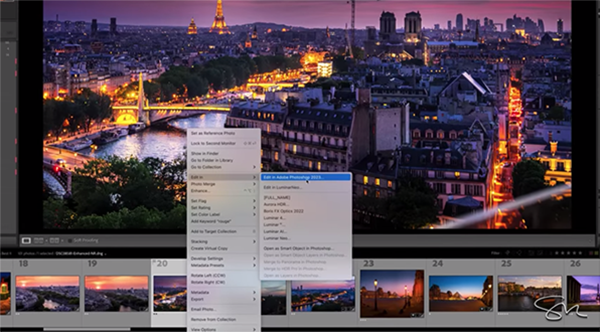
The image is really dark so Ramelli zooms in and opens up the shadows to check focus and see exactly what's going on within the frame. The hotel doesn't permit tripods, so he had to shoot handheld at ISO 800. He begins the reclamation project with Lightroom's new Enhance tool that has a powerful Denoise feature that works on the Raw level.
When shooting without a camera support in dim conditions, Ramelli suggests opening the aperture as wide as possible and using your camera's self-timer to trip the shutter to avoid camera shake while holding the camera as steady as possible. Choosing ISO is the last setting he makes, because that's determined by the f/stop selected and the slowest shutter speed you're comfortable with given the effectiveness of your camera's image-stabilization system.
Turning back to Lightroom, Ramelli opens the shadows and brings down the highlights which temporarily gives the photo a "weird HDR look." He then crushes the blacks and opens the whites to enhance contrast. Now things are looking much better. The next step involves careful cropping to improve composition.

Ramelli moves on to other straightforward adjustments, first to deal with the overly bright sky. Next, he adjusts White Balance for better colors, and he explains the various options available in the panel. You'll see how adding a bit more yellow and magenta makes a significant difference.
Not satisfied with the position of the Eiffel Tower, Ramelli crops the image further with the Rule of Thirds in mind. At this point many of us would be very pleased with the image. Ramelli is a perfectionist, however, so he demonstrates a few more enhancements to complete the impressive transformation.
You can find more powerful editing tips on Ramelli's popular YouTube channel, so be sure to take a look.
And don't miss the tutorial mentioned above, explaining how turn a dull landscape photo into a gorgeous Golden Hour shot with a little help from Lightroom.