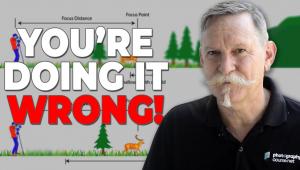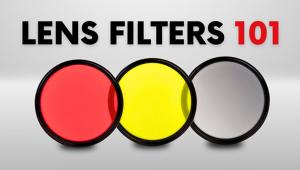Sharpening & Noise Reduction: Lightroom vs. Topaz Labs (VIDEO)
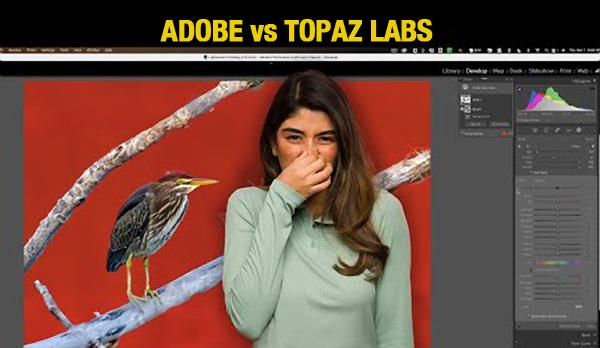
Sharpening and noise reduction are two very important tasks, and there are a number of options available other than Lightroom—including two very popular apps from Topaz Labs. In today’s tutorial you’ll see how Lightroom compares to Topaz Photo AI and Topaz Denoise AI when in comes to fixing soft images and banishing noise.
Image-editing impresario Anthony Morganti is a favorite among Shutterbug readers for fast and effective tutorials on a wide range of processing techniques. We typically post his Photoshop and Lightroom lessons, but today’s video is a comparison to help you decide if you need a third-party app (or two).
Morganti recently shared a shootout between the two Topaz Labs apps mentioned above, and we encourage you to take a look by clicking on the link in the description beneath this video. Today’s episode takes things further, with a quick shootout between Lightroom and the options from Topaz.

What we’re trying to find out (in Morganti’s words) is “Does Lightroom’s sharpening and noise reduction stink?” He uses a somewhat soft and noisy image of a bird to illustrate how all three methods work so you can examine the results and decide for yourself. He also provides a link under the video with his favorite editing apps and “must have” plugins.
Morganti begins with the original Raw file he sent to Topaz Photo AI and Topaz Denoise AI in the earlier comparison mentioned above. As you can see when it’s enlarged, the photo needs some work. Then you can see the improvements made with the two Topaz apps—one slightly better than the other.
The real meat of this video comes next, as Morganti returns to the original Raw file, opens Lightroom, and does his best to fix the soft, noisy shot. Along the way he demonstrates a couple methods for getting the job done—one with masks and another with global adjustments.

The striking finale occurs when Morganti compares the final result from Lightroom to those from Topaz. He leaves the conclusion to you, but let’s just say Lightroom fell short. How dramatic are the differences? Take a look.
You can find more great editing tips on Morganti’s YouTube channel and in the recent tutorial we posted, with five unique effects in Photoshop and Lightroom.
- Log in or register to post comments