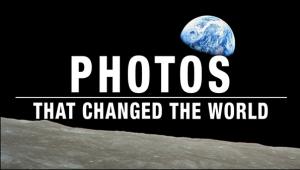Samsung S700 and S1000 Digital Cameras

The S1000 supports MPEG-4 while the S700 supports MJPEG video recording. The
S1000 can record more than one-hour of VGA (640×480) video at 30 fps when
using a 256 MB memory card. For steady recording, the built-in movie stabilization
will automatically detect and correct lateral and vertical camera movement caused
by the shooter's unsteady hand.
These models also feature movie clip editing functions. For example, "S"
series owners can select and save a portion of a movie clip during playback
and/or select part of a movie clip to be saved as a still image. All of this
can be done right on the camera, without the aid of a computer or third party
editing software. Also included is Samsung's unique successive video function
that allows shooters to pause and resume video recording at any time and merge
multiple video files into one single file.
These models feature seven scene modes including: Landscape, Close-Up, Sunset,
Dawn, Backlight, Fireworks and Beach & Snow. The "S" series
models also feature a Special Effects Hot Key, putting several special effects
at the user's fingertips. These effects include: Color Effect, offering
a variety of colors, including B/W, sepia, blue, red, green or Negative depending
on your photographic settings; Highlight, which keeps the subject in sharp focus
while putting the rest of the image into soft focus; Photo Frame, allowing the
shooter to choose from nine different types of photo frames to shoot their subjects
in; and Composite Shot that allows the user to take two-to-four, and save them
into a single file.
All Samsung digital still cameras feature a built-in image editing function
allowing users to edit a variety of images without the use of a PC. The Trimming
function can be used to cut an undesired part of an image and save only the
required part. When short of memory, shooters can use the Resizing function
to recover some of the memory space, by resizing and saving images in a smaller
size. The Rotating function allows users to rotate an image in the desired direction
and save it.
Available in August, 2006, the S700 will have an MSRP of $249.99 and the S1000
will have an MSRP of $349.99.
http://www.samsungcamerausa.com