Roundup: Fast USB 2.0 Flash And “Smart” Drives; We Test The Compact Storage Devices With Great Speed/Capacity. Does This Mean The End Of The Memory Card Reader? Page 2
I experimented at length with the basic FxFoto Portable Pictures by Triscape
(www.fxfoto.com). This versatile
software allowed me to enhance images with its numerous features, send pics
by e-mail, create collages, make prints, and more. However, this application
was not designed for serious imaging enthusiasts. FxFoto was also much slower
than Adobe's Photoshop Elements in applying modifications when I used
my laptop PC; switching to my new ultrahigh-speed desktop computer made the
speed more acceptable.
After completing work on a series of images, I saved the corrected TIFF files
to a folder on the U3 DataTraveler for easy access later, with any computer.
As long as I saved files only to the smart drive, no personal information was
left behind on the "host" computer. The same concept applies when
working with any of the various types of U3 software, such as the Office suite
or e-mail applications. And if a password-protected device were lost, the owner's
privacy would be maintained.
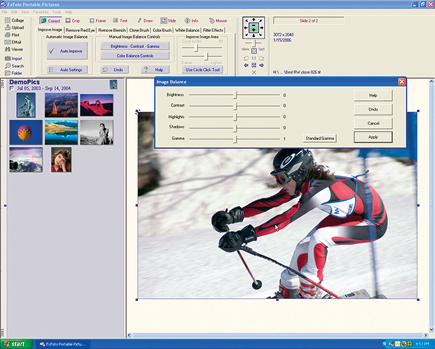 |
|
|
Smart Drive Evaluation
The U3 concept is certainly fascinating and it's probably most valuable
for business travelers using different computers in various locations. Vacationers
may want one of these devices for use at Internet cafés, for example.
Naturally, the PCs must all include the compatible operating system; otherwise
the smart drive works only as a conventional USB 2.0 flash drive. This limited
compatibility may be a drawback for some users. And finally, the PCs must include
USB ports that customers can use for uploading and downloading data; that's
not always available with public computers.
Here's a scenario that explains the value of the U3 features for digital
shooters who travel frequently: When visiting Aunt Thelma in Los Angeles, for
example, you might borrow her PC even though she owns no imaging software. Using
your own memory card reader, you could transfer images to the smart drive via
Thelma's computer. Then, you could begin some image enhancing, send pics
to friends back home by private e-mail (requiring Internet access), and so on,
using U3 software and settings that meet your personal preferences. A few days
later, you might impose on your sister in Phoenix for the loan of her PC. In
both cases, your software, photos, and e-mails would vanish from their computers
after you ejected the smart drive.
For the concept to become really popular with digital shooters, U3 will need
to introduce a wider range of appropriate software, including a basic word processor
and an advanced image editor. It would be great to find even a stripped-down
Photoshop Elements U3, for example, although ACDSee 7 U3 (currently available)
might be acceptable to some users. Do note, however, that complex programs require
a great deal of space on a smart drive. While pre-loaded applications take only
4MB or 5MB, Open Office--a word processor, spreadsheet, drawing, and multimedia
program--eats up 230MB of your storage space. Presumably, the most sophisticated
imaging programs will also be large, so they'll be of greatest interest
to those who buy a high-capacity U3 drive.
Final Assessment
In terms of overall speed, all of the USB 2.0 drives were fast, but some were
lightning fast. As noted in the charts, the fastest conventional devices included
certain Kingston, SanDisk, and ATP products. In the U3 category, there was much
less difference in overall speed among the various brands. But again, SanDisk
and Kingston (also the price leader) were the top performers. It was interesting
to note that most of the conventional flash drives were faster overall than
the U3 devices, although both types were USB 2.0 Hi-Speed certified. As well,
the speed rating or read/write specs provided by the manufacturers did not always
correspond with actual performance in practical testing.
Even a moderately fast device should be fine unless you plan to frequently transfer
numerous large image files. If so, you'll want the highest capacity plus
the greatest speed, perhaps passing on the extra features available with the
U3 smart drives. On average, the latter are also slightly more expensive. But
it's worth paying a bit extra if you intend to take advantage of the portable
software and privacy benefits.
Regardless of the specific product, you'll certainly appreciate the convenience
of any of the best flash drives. It will offer years of service, the durability
of a solid-state device, great portability, plus fast or very fast performance.
While you'll still use archival CD or DVD discs for long-term image storage,
a flash drive is valuable for its intended applications. Select the one with
features that will meet your own particular needs and you'll definitely
get excellent value for the money.
A long-time "Shutterbug" contributor, stock photographer Peter K.
Burian (www.peterkburian.com)
is the author of several books, including "Magic Lantern Guides to the
Maxxum 7D and Maxxum 5D" (Lark) as well as "Mastering Digital Photography
and Imaging" (Sybex). He is also a digital photography course instructor
with BetterPhoto.com.
Note: This review includes a representative sampling of the
types of flash drives on the market and does not cover every brand and model
available. As well, new models may have been announced since our press time
with even higher capacity, additional features, and perhaps lower prices.
Manufacturers/Distributors
ATP Americas
750 N Mary Ave.
Sunnyvale, CA 94085
(408) 732-5000
http://flash.atpinc.com
Delkin Devices, Inc.
13350 Kirkham Way
Poway, CA 92064
(800) 637-8087
(858) 391-1234
www.delkin.com
Geek Squad Mission Control
7601 Penn Ave. S
Richfield, MN 55423
(800) 433-5778
www.geeksquad.com
Kingston Technology Co.
17600 Newhope St.
Fountain Valley, CA 92708
(877) 546-4786
(714) 435-2600
www.kingston.com
Lexar Media, Inc.
47300 Bayside Parkway
Fremont, CA 94538
(510) 413-1200
www.lexar.com
Memorex Products, Inc.
17777 Center Court Dr., Ste. 800
Cerritos, CA 90703
(562) 653-2800
www.memorex.com
Pretec Electronics Corp.
46791 Fremont Blvd.
Fremont, CA 94538
(510) 440-0535
www.pretec.com
SanDisk, Inc.
140 Caspian Ct.
Sunnyvale, CA 94089
(408) 542-0500
www.sandisk.com
Verbatim Corporation
1200 West W.T. Harris Blvd.
Charlotte, NC 28262
(704) 547-6500
www.verbatim.com
- Log in or register to post comments

































