Photoshop’s 5 BEST Image Manipulation Tools in Just 1 Minute (VIDEO)

If you’re looking for quick and simple tricks to give photographs a boost, this video is for you, as an image-editing expert demonstrates what he calls the “the five best photo manipulation tools in Photoshop.”
Jesus Ramirez is known for easy-to-follow Photoshop and Lightroom tutorials that get the job done fast without a lot of complexity. Here you’ll learn how to add some pizazz to your photos in just one minute. Because the video flies by fast, you’ll want to have a pen and paper handy so you can take a few notes.
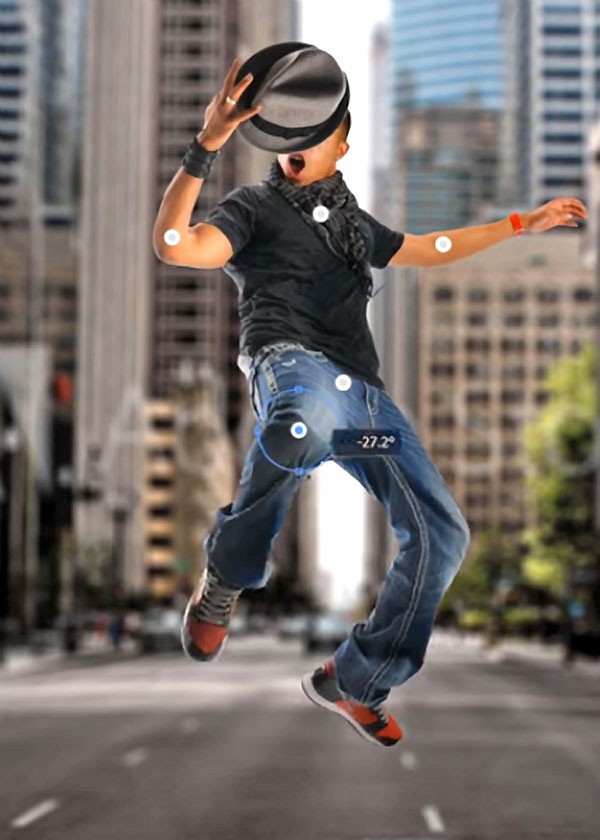
Ramirez begins with the Puppet Warp Tool that you’ll find under the edit menu. This trick allows you drop pins on an image so you can drag various elements (like a subject’s arms and legs) into a new position and rotate them to your preferred orientation. The result is often a more dynamic shot, particularly when editing action photos.
The Content Aware Tool offers other interesting options, as it easily enables you to remove unwanted distractions with a couple quick clicks. One of our favorites for people pictures is the Face Aware Tool, found under the Liquefy filter. Here you can use on-screen overlays to make subtle adjustments to facial features.
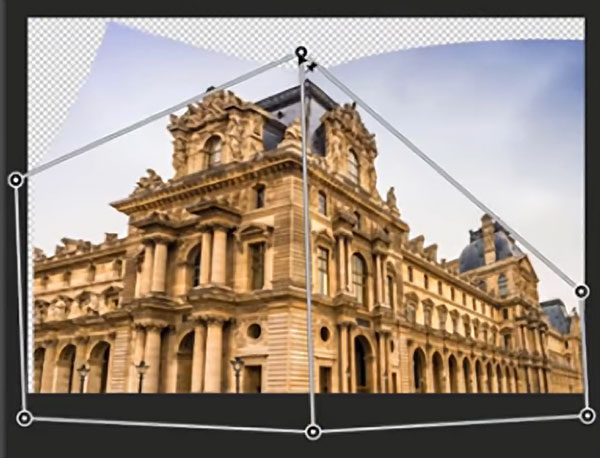
Other cool tricks include a Perspective Warp tip, particularly handy with architectural photos, for instantly changing the perspective of an image in virtually any direction you desire. To learn how to easily employ these and Ramirez’ other favorite Photoshop tools, give yourself a minute to watch the video.
There are more helpful editing tips on Ramirez’ You Tube channel. And be sure to check out last week’s Photoshop tutorial, explaining how to use the Vibrance and Saturation Tools in tandem for images with perfect color.












































