Is Photoshop’s Color Balance Adjustment a “SCAM?” Watch This Video & Find Out

Unmesh Dinda is one of our favorite image-editing instructors, with a huge international following on his YouTube channel. So when Dinda speaks, we listen.
In the provocative tutorial below, Dinda poses a simple question, “Is Photoshop’s Color Balance adjustment an absolute scam?” Rather than directly answering the question at the onset, Dinda further piques our interest by explaining, “The goal of this video isn’t to prove whether Color Balance is a scam or not. It’s to help you understand the mechanics of how it works, and there are some details that will blow your mind.”
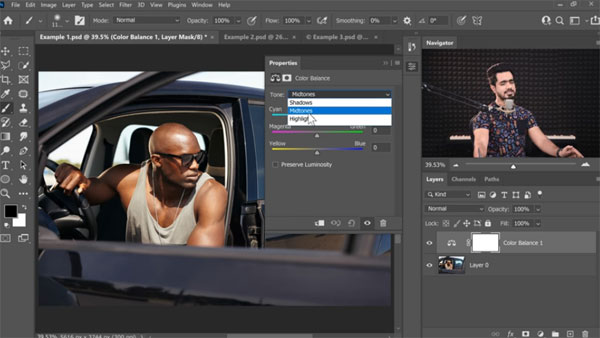
Without giving away the punch line, let’s just say you should watch the video until the end. Along the way you’ll learn how this commonly used tool works, whether it’s for real, and when, if ever, you should use it. Then you can decide for yourself.
For his first example describing how Photoshop’s Color Balance works, Dinda pulls up an image, applies an adjustment layer, and demonstrates how you can target highlights, shadows or midtones. Then you’ll see how to replicate the adjustments Dinda makes using Curves, which he calls “a more versatile tool.”

Dinda uses other examples to experiment with various enhancements, and it’s his adjustments to shadow values that he says may “blow your mind.” When comparing results achieved using Color Balance with those resulting from Curves, he comes to this conclusion: “Color Balance isn’t doing anything intelligent, and anything you can do with Color Balance you can do with Curves.”
So why are Curves adjustments the preferable approach? That’s what you’ll have to watch the video to find out. After you’ve done that, head over to Dinda’s YouTube channel for more great advice.
And be sure to look at another powerful tutorial we posted, with a quick and simple Photoshop technique that delivers a big boost to color and contrast.













































