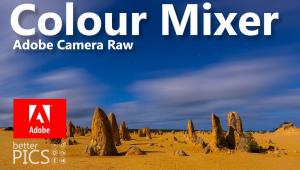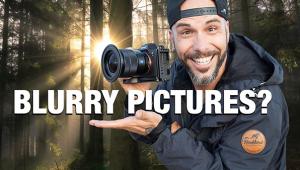This Overlooked Tool in Lightroom Could CHANGE Your Photography Forever

Even Lightroom experts probably don't use half of this powerful imaging software's tools and features. Indeed, Adobe has packed so much editing firepower into Lightroom, most of us barely scratch the surface of what it can do.
If that's the case though, you might be missing out on a lot of important stuff in Lightroom. In particular, Lightroom's Calibration panel has the potential to change your photo editing forever, argues software guru Alex Armitage.
"This week we are talking about Lightroom's Calibration panel and how it will seriously change how you edit your images," Armitage says. "I cannot stress enough how much this can change how you edit and add to your images without making them look overly done."
So, what, exactly does the Calibration panel in Lightroom do? According to Armitage, he uses it to "add a little magic" to his images without having them come out looking too processed. Watch the tutorial below where he shows you how.
"Before we start editing images you need to understand one thing about the calibration tool and that is how it affects colors in your images differently than any other tool in Lightroom," he says before taking your through a step-by-step image editing session.
After you check out the video, make sure to visit Armitage's YouTube channel to see all his helpful software tips, tricks and how-to advice.
- Log in or register to post comments