Lightroom Timesaver: Use SURVEY & COMPARE Modes to Cull Photos (VIDEO)

It’s not uncommon to return from a daylong photo shoot with dozens if not hundreds of images or more. And that means spending hours behind the computer separating rejects from potential keepers before you can begin editing.
Yesterday we featured a tutorial explaining a “hidden” Lightroom tool that makes precise HSL edits a breeze. Today you’ll learn two equally obscure modes for culling images quickly so you begin processing the money shots as soon as possible.
Today’s tutorial comes from Photo Kitchen, the host of a popular weekly series with simple shooting and editing techniques for photographers of all skill levels. The timesaving tricks you’ll earn about in the tutorial below involve using Lightroom’s unfamiliar Survey and Compare modes.

Instructor M.D. Welch is so enthralled with the power of these rather “hidden” tools that he says, "You’re going to wonder how you lived without them this long.” And we bet that after watching this 10-miniute lesson you make the Survey and Compare tools part of your everyday workflow.
Narrowing down images from many to just a few can be a rather odious task if you don’t know this trick. Welch show how it works by first selecting the Survey, and then the Compare modes, from the dropdown Menu in Lightroom’s View panel. As you’ll see, Welch shot tons of images of fly fishermen at Pyramid Lake—with the hope of “capturing that decisive moment.”
With multiple images on the screen, Welsh selects Survey mode and reveals a few keyboard shortcuts for customizing the view. This approach is sort of reminiscent of the old days when you grabbed a loupe and placed a bunch of 35mm slides on a light table to separate the wheat from the chaff.
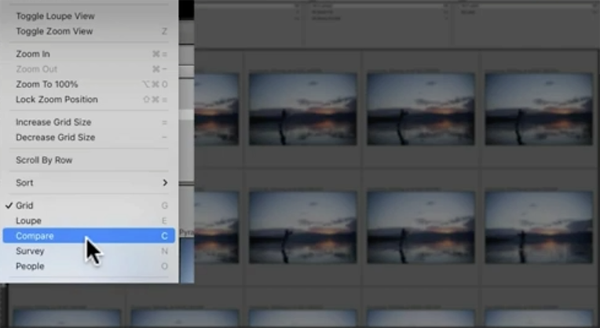
The difference is the Survey method is faster and offers more control. For example, once you click on the “X” in the lower right corner of an image you want to remove, Lightroom shuffles the remaining shots and enlarges them on the screen. By doing this Welch culled his selection from eight images to three in just a few seconds.
As you’ll see, there’s more that you can do within the Survey mode to facilitate and speed up the process. Then Welch demonstrates the equally fast and powerful Compare mode, which helps you finalize the culling process
There’s much more to leach on Welch’s instructional YouTube channel, so pay a visit and subscribe. And for another “hidden” Lightroom tool check out yesterday’s tutorial with a really good trick for making fast and precise HSL edits.












































