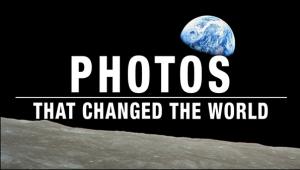LightingDiagram.com
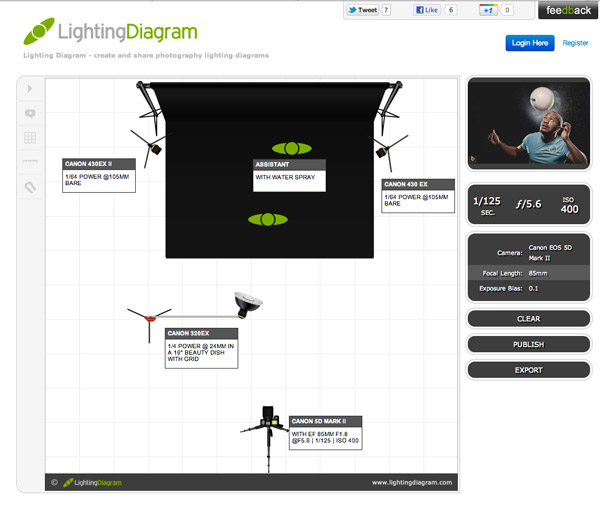
The app is aimed at all levels of photographers and is free to use for 'Personal' use. Photographers with a commercial requirement are able to export high quality 300dpi, copyright free diagrams in return for a small license fee which is paid for by purchasing 'credits' via PayPal. If you've been creating Lighting Diagrams in the past in the likes of Photoshop this will not only save you time but produces great results.
Lighting Diagrams can be exported as low or high resolution rendered images or users can register for a free publishing account and publish their diagrams online to share with the community. The company recently announced a Partnership with Lastolite Professional and 15 of their products have been included into the app.
Features
• All equipment is professionally illustrated to scale relative to the grid background and each other
• Adding new objects to a diagram is easy via the graphical 'ADD OBJECT' menu
• EXIF camera data is automatically displayed for any photos uploaded containing EXIF data and there is an option to include the main camera settings in the exported diagrams
• Diagrams can be easily annotated by adding 'Notes'
• A snap to grid and ruler feature allows easy positioning of objects
• Many objects can be coloured and surfaces changed via a 'swatch' feature
• Diagrams can be exported to JPG, PNG or GIF format
• Published diagrams linked from Facebook displays as a thumbnail image of the diagram
• Published diagrams can be edited by anyone thus providing a great start point to create new diagrams
• Registered users can leave comments against published diagrams
Try it, create an account and share your creations online: http://www.lightingdiagram.com