LaCie’s 320 LCD Monitor; Three New Professional Display Models From LaCie
The very first LCD display that was designated "professional,"
and specifically intended for use by photographers and graphic artists, was
a LaCie Photon Blue model, which I reported on in the past. So when LaCie announced
a new 300 Series of three different sized models for professional use, I thought
it time to look at LaCie's LCD displays again.
The three models are 19, 20, and 21". I chose the middle 20" model
to report on, but all three share features, including enhanced performance that
reproduces 72 percent of the NTSC gamut, a wide viewing angle, and integrated
circuits with 12-bit Look-Up Tables (LUTs). All this provides smooth color gradients,
brilliance, and rich color reproduction. All three models also include support
for both landscape and portrait viewing, a fitted hood to reduce ambient light
contamination, and the option of a LaCie blue eye pro colorimeter and software
for easy calibration and profiling.
 |
|
|
LaCie 320 LCD Features And Functions
The LaCie 320 is a 3:4 aspect ratio format screen, standard for CRTs, so this
20" LCD has the same image dimensions as a 21" CRT monitor. It has
a 700:1 maximum contrast potential, and a 12-bit gamma correction, for reproducing
very smooth tonal gradations. I am told that each LaCie 300 Series display is
corrected at the factory for uniformity of brightness and chromaticity across
the entire surface area of the screen. The maximum luminance of the 320 LCD
is 280 cd/m2. The maximum and native resolution is 1600x1200 pixels. The LaCie
300 Series LCD displays provide a full complement of on-screen adjustment controls
for brightness, contrast, color balance, and a selection of standard color temperature
presets, including convenient on-screen function titles adjacent to the control
button locations.
While impressive, specifications are not always indicative of how the monitor
supports effective editing and adjusting of image values to reproduce color-matched
output. The reason for this discrepancy is in part due to the fact that any
LCD display must be calibrated (and adjusted) to lower levels of brightness
and contrast than the maximum it can support. For instance, a calibrated and
profiled white point between 110 and 120 cd/m2 is essential to reproduce photographic
images for effective color-matching output. This requires setting both brightness
and contrast lower than maximum.
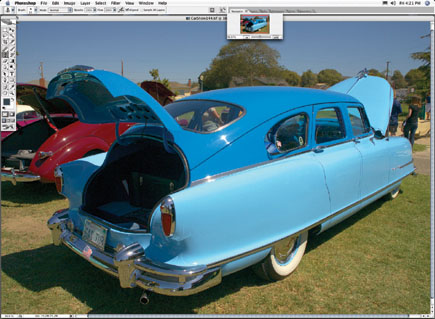 |
|
|
Once calibrated and profiled, the LaCie 320 provided a screen reproduction
quality that was exceptionally smooth, with fine distinctions between subtle
color and tonal variations. This fine result stems from the 12-bit support for
LUTs and gamma correction functions. When creating a 2D graph from the display's
profile, the color gamut is in fact greater by a small amount than a pro quality
CRT's. In practical tests, image files corrected on the monitor resulted
in closely matched prints using two high-performance inkjet printers.
Using The LaCie 320 LCD Display
It is essential to calibrate and profile the display. In the past, and especially
at the beginning of the series of LCD tests and evaluations I've done,
the challenge was dealing with the very high brightness and contrast LCD displays
are capable of producing, and which are usually set to Default mode. Early on
I would use the display controls to reduce brightness and contrast manually
by a trial-and-error method, and then calibrate and profile. Although that method
worked pretty well it was time-consuming and it was not always the ideal setting,
or way to achieve it. When relying on perceptual values my prints, of well-corrected
images on screen, were usually too dark, due to the screen image being too bright.
 |
|
|
This was never a problem with CRTs because their brightness was inherently
limited to a white point of about 90.0 cd/m2. However, calibrating an LCD to
the same white and black point values typical of a CRT is not a viable option
and actually results in a very poor quality, muddy-looking screen image. Fortunately,
after a number of LCD tests and a lot of trial-and-error adjustments, calibrating
and profiling over and over again, a set of black and white point values became
evident that would provide both a good quality perceptual screen image with
an LCD and would support accurate color and brightness matched print output.
Those target values for my work environment are black 0.50 cd/m2 and white 115.0
cd/m2.

































