Here’s EVERYTHING You Need to Know About Color Correcting Images in Photoshop (VIDEO)

We’ve featured brief photo retouching tutorials in the past, each explaining one aspect of using Photoshop to adjust the colors of a photograph. In the powerful video below, Unmesh Dinda puts it all together in one place, with a comprehensive guide to color enhancement.

Dinda demonstrates his approach as it pertains to a portrait image, but much of what you’ll learn is equally appropriate for editing other types of photographs as well. Dinda begins with the cautionary note that not every photo requires color correction, and he urges you to only apply these techniques to images that really need fixing. Otherwise, you may end up with photographs that appear “overcooked.”
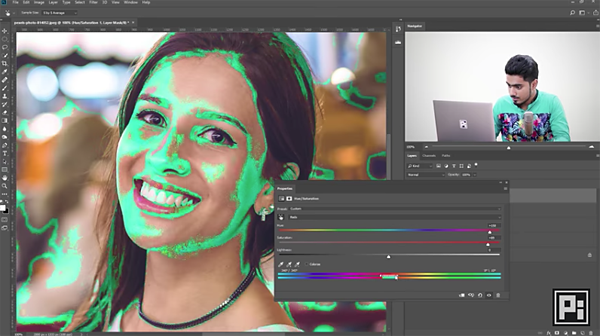
The key to Dinda’s technique is Photoshop’s powerful Curves tool. He provides an in-depth explanation of the manner in which this tool works its magic, how it can help you “analyze” an image, and several methods for putting it to use for rehabilitating photos with poor color.

You’ll also learn how to employ Hue and Saturation adjustment layers to remove unsightly color casts, and a few other techniques for arriving at images with accurate, natural colors. This approach is a sequential one, in which you gradually apply a variety of enhancements. That way you can begin the editing process, go as far as you want, and come back to it later when you have the time.
There are more helpful editing tips on Dinda’s You Tube channel, and in a recent tutorial of his with great advice for enhancing colors in landscape photographs.













































