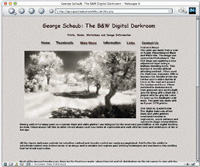Easy Online Construction
Do It Yourself Portfolio
|
Though many people imagine that they will get to build their own web site with their images, they may have hesitated because of the perceived difficulties involved. There's the daunting aspect of working in code, figuring out how to best prepare their images and perhaps confusion about how to even get the site hosted. Well, it may be time to rest easy about the concerns, and get to work building that site. A company called Photofolio recently sent me information about their online portfolio builder, so I thought I'd give it a try. The basic premise of the company is that you don't even need web software to work on at home--that you can do it using their software application that's ready for you right online. The idea of apps online is not new--it's just that this is the first one I've run into that is geared specifically to the photographer and digital imager. True, you will need to understand some concepts and sit down and write yourself a script before you start. But adding and editing with ease is one of the main attributes of Photofolio's site and application. If you do some pre-site work you just might be able to get that web site up and running in less than a day. In fact, I did it in three hours at home one night. Before we begin let's be clear about one thing. There's nothing wrong with learning how to build your site yourself, or having a pro do it for you. Indeed, this will give you many more options than the Photofolio offering. But if your aim is to have a really good site going quickly without much time or money invested, then you might try this online app way. Yes, you could learn HTML, or buy the site software. Then you could arrange and pay for web hosting and FTP access. Photofolio handles all this for you with one monthly fee. One of the best parts of this service is that you get to put your own name right on the site with the photofolio .com suffix. In my case, the site is found via http://georgeschaub.photofolio.com. The registration for the site is quick, easy, and free. |
|||
Webot Facility Upon registering you are presented with a Site Administration page which brings you through all the pages you will be building: your Home page, Thumbnails, Slide Show, Information, Links, and Contact information. Clicking on the Tabs brings you into the edit mode for each segment. Navigation is a snap, although I strongly recommend that you use the Help tabs to get you familiar with how the site operates. If you read this and follow it, and allow yourself to make a few mistakes, you will learn how to create your site, and change it in real time, as you work. The site architecture is generic enough so that no additional downloads or plug-ins are required to view it. One of the more interesting Tabs is for metatags, those bits of code you insert to ensure that search engines latch onto your site. Here you can type in just about anything, including your name, your type of imagery, etc. I put in my name, black and white, digital printing, etc. The Links page is also a great item, as you can easily have people jump to other sites on which you have work, related articles, and even pages from larger sites that may contain topics that relate to your own. All you need do is find out the http address and you're linked. And, the linked page does not eat up your own, but appears as a separate window. This makes it easy to keep people on your page while it provides the convenience of a linked environment. Image Loading Ease Once you have selected the images and prepared them, open the site administrator and go to the Images tab. There you will see a screen that asks you to select an image. Hit the Browse button and find the location of the image on your drive. Once it's located add a caption and then click to add the image. It's that simple. The images are arranged on a Thumbnails page for you. You have the option of rearranging the thumbnails in various screen configurations. If the viewer clicks on the thumbnail they get a full view of the image selected. Loading in this manner is easy, but I wish the software could take a group of images from a folder rather than make you do it one image at a time. Viewers can then look at images individually from the Thumbnail selections or set up a slide show of the entire portfolio with user-selected duration of viewing. And, if you want to replace an image or images, doing so is a snap with the Edit function. Indeed, any part of the site is so easily changed that you might be tempted to make it a weekly task. This is known to keep viewers coming back, and Photofolio makes it easy to do. Okay, so now we have an easy web site builder that you can use to make a basic but professional-looking site in a few hours. What's the cost? The setup is free. All you need to do is go to Photofolio.com and sign up. You can begin right away. There's even a free 30-day trial period available. After that, packages start at $19.99 a month for 12 images. Other packages are available for up to 48 images. If you'd like more information check out their site at: Photofolio.com If you'd like to see my three-hour built site check it out at: http://georgeschaub.photofolio.com |