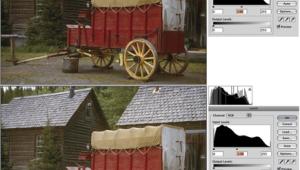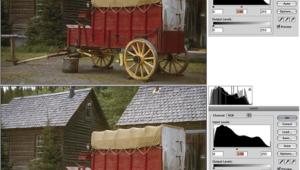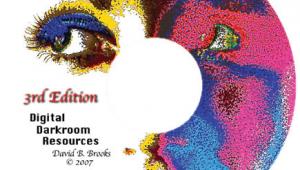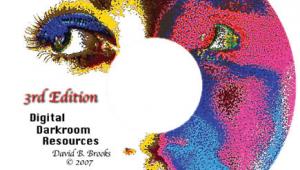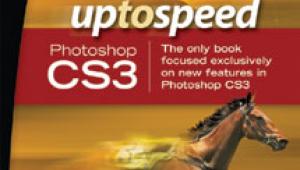Digital Housekeeping; Deleted But Not Defeated; Recovering Accidentally Deleted Images
But it doesn’t have to be a disaster. The good news is there are software programs that can find images and image fragments, even if you’ve tried to delete them. But you must stop shooting as soon as the accident occurs, otherwise new images will be written in the space occupied by the images you accidentally deleted, rendering them unrecoverable.
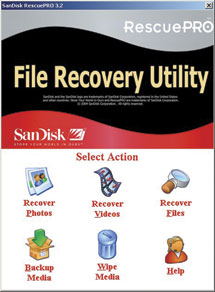 |
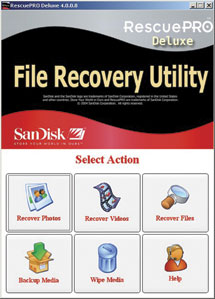 |
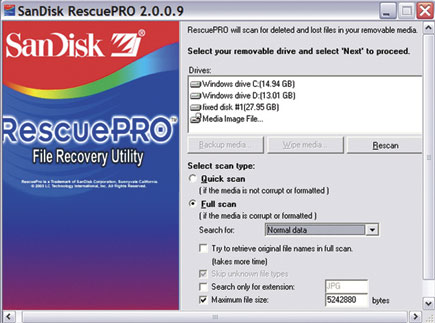 |
|
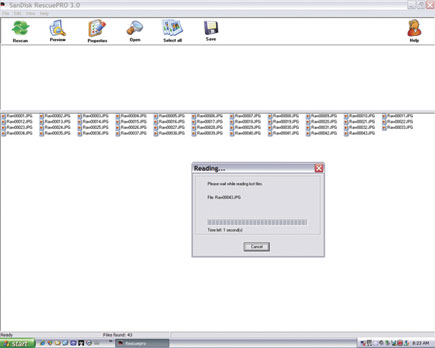 |
|
 |
|
Digital images are temporarily stored on memory cards as a set of numbers. We can perform a procedure called Delete, but the images are not actually deleted per se. Instead, the physical space they occupy is marked as being available so that the system knows it can write a new set of numbers there. When a memory card is formatted, all of the space is marked as being free and available. Once this happens, the images—even though they’re still there—are no longer recognized by the camera or your computer, and new image files can be written in the space they occupy. Think of it as drawing pictures on the beach—you don’t have to erase the old one to draw a new one over it.
SanDisk offers two versions of image recovery software, RescuePro and RescuePro Deluxe. RescuePro Deluxe supports more raw formats and more video/multimedia formats, but for most photographers Version 3.2 is sufficient. In fact, SanDisk bundles it with their Extreme memory cards.
Load the affected memory card in an external card reader and fire up RescuePro. The menu-driven software is intuitive and easy to use. You can choose to recover photos, videos, or other data files or select other functions. Note that this software works with just about every brand and type of memory card, but will not recover images that have been deleted from your computer’s hard drive.
RescuePro examines the data that is on the memory card and, using proprietary algorithms, looks for patterns that could be digital images, video or music files. It’s very effective, and while no image recovery software comes with an ironclad guarantee, RescuePro will save your bacon more times than not.
 |
Image Rescue 2.0 from Lexar Media is a powerful, easy-to-use program that works with all brands of memory cards and provides three recovery modes. High Level Search is the fastest mode, but it works only if the card has not been reformatted. This method is capable of restoring any type of file—not just image files—and retains the original file names and extensions. This mode relies on existing file structure info, so if the card has been badly corrupted, do not use this mode.
The Low Level Search mode is slower and cannot restore the original file names, but it will work even when the card has been reformatted or the data is badly scrambled. This search is slow because it examines every byte of data on the card, looking for patterns that indicate the existence of image files. If Low Level can’t find your images you still have one option left. The Extensive Search mode operates in a similar way to the Low Level Search, only more thoroughly. It recovers leftover image fragments as well as full images.
Most image recovery software packages also perform additional functions, including error checking, card formatting and displaying the card’s technical information. You can also use them to permanently erase all files and data from a memory card so that it cannot be recovered by any means.
It’s important to note that another person may be able to restore images that you intentionally deleted. Think about that. If you loan a camera to a friend or sell your old gear to strangers, be careful. They may be able to restore and download images from your reformatted memory card. You can protect yourself by scrub-deleting the data files from the card. Secure Erase, a feature that’s part of Lexar’s Image Rescue software, overwrites all data and fills the memory card with meaningless numbers. That’s the only way to permanently obliterate the image files and render them unrecoverable.
One final piece of advice. Don’t wait until the barn is blazing before you try the new fire hose. Install the image recovery software of your choice and give it a spin. Perform a practice recovery mission using a card that’s been frequently used and reformatted. You’ll be surprised by the collection of images, fragments and other miscellaneous data you’ll recover. And when the real accident happens you’ll have the procedure down pat.
Contacts
Lexar
47300 Bayside Pkwy
Fremont, CA 94538
(510) 413-1200
www.lexar.com
SanDisk Corp.
601 McCarthy Blvd.
Milpitas, CA 95035
(408) 801-1000
www.sandisk.com