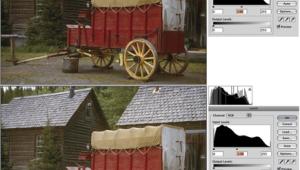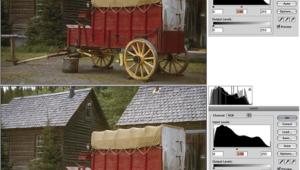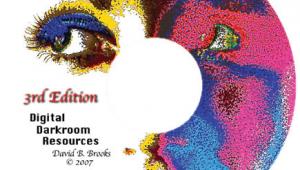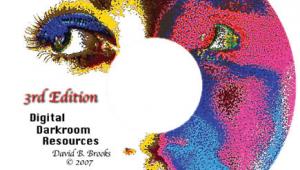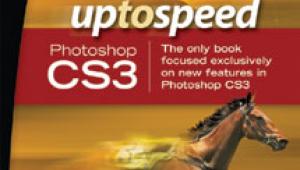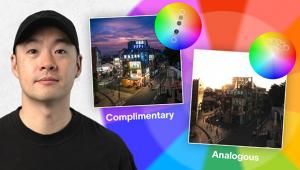Digital Diary; A Hands On Approach To Ink Jet Printing
Dear Diary: Those of us who have been around long enough to use Apple Computer's (www.apple.com) StyleWriter and Canon's (www.usa.canon.com) original BubbleJet printers know that ink jet printing is far from new, but what is new is that it's never been cheaper, better, or easier to use for digital photographers. Or is it? Ink, Schmink |
|||
Some ink jet printers use pigment-based inks in their black cartridge and dye inks in their color cartridges, while others, use dye-based inks in all of their printers. Yet others use pigment-based inks for everything. The reason for these differences is that pigmented black ink is better than dye-based ink for printing sharp, dense text on plain paper and some manufacturers prioritize text over photo quality. Because of the high absorption rate of plain paper, dye and pigmented inks can be combined, but when printing on photo paper, printers using different kinds of ink turn off the black ink, so it's a composite and often a compromise made from the colored inks. Ink Jet Printing Dos
& Don'ts |
|||
Print On Paper Or CD! Have Fun With Your
Ink Jet Printer |
|||
Drive Your Bluetooth
Across The PictBridge |
|||
Contacts Brightec Epson America Moab Paper Company Pictorico Pixifun, Pexagon Technology,
Inc. Tetenal, HP Marketing Corp |
- Log in or register to post comments