Confused by Lightroom? WATCH THIS & Learn the Basics in 8 MINUTES!
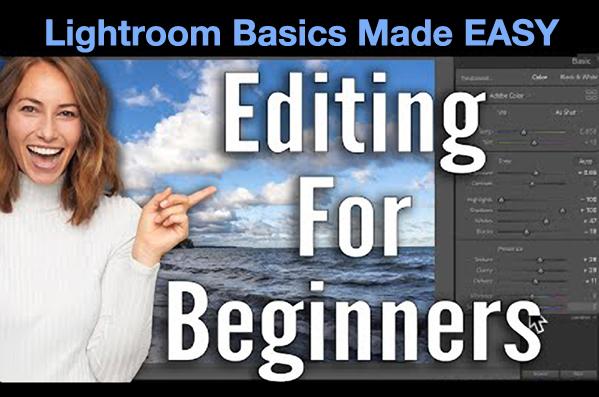
If you’re just getting started in Lightroom and have no idea what you’re doing, you’ve come to the right place. Most photographers get lost in a hurry when first trying to decipher all tools in this comprehensive image-editing program.
One option is to bite the bullet and sign up for a formal workshop; while another is to review all the Lightroom tutorials we’ve posted in the past—each explaining how to accomplish a specific task. But if you’re impatient and want to get started now, the quick episode below is all you really need to accomplish simple and effective editing tasks today.
The goal of this unintimidating explainer by Lightroom impresario Anthony Morganti is to introduce a few basic tools, help you enhance a couple images, and give you confidence to experiment with more advanced tasks. In short order, you’ll no longer consider yourself a novice, and your photos will look better than ever.
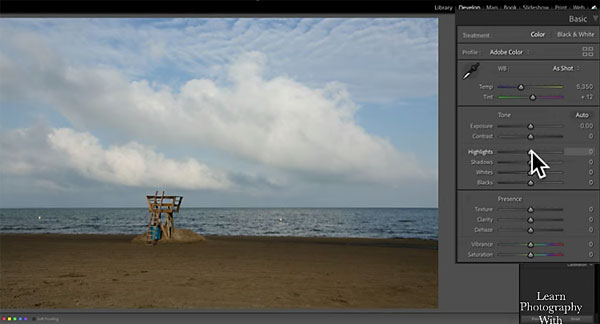
Morganti admits that this overview is no substitute for learning the finer points of Lightroom, but he insists that, “I’m going to show you a quick way to get a decent edit of just about any image in Lightroom.” He begins with an uninspiring seascape shot, and demonstrates how easy it is to transform it into an image that will make you proud.
The first step is navigating to the Basic tab in Lightroom’s Develop Module, and use sliders to take Highlights all the way down and Shadows all the way up. While this flattens out the photo, you’ll immediately notice more details throughout the tonal range of the image. And you’ll have a better base file for the adjustments that follow.
Now Morganti provides a keyboard shortcut to select a white point, enabling you to use the Whites slider without clipping any of the tones. Next, you’ll do the same for the blacks. You’ll also see how to use the Texture, Dehaze, Vibrance, and Saturation sliders. Now when you compare the before/after images you’ll see how much you’ve accomplished.
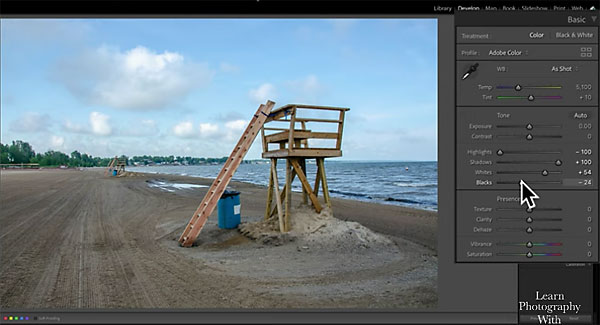
Morganti walks you through the same step-by-step process with two other photos, just so you have everything straight in your head. Congratulations: You now know how to do a basic Lightroom edit just about any image you have!
You can find more editing tips (both simple and complex) on Morganti’s YouTube channel, so take a look and subscribe. And be sure to check out another Lightroom tutorial we posted recently, explaining three simple secrets to photos with perfect color.













































