Colorize a Subject’s Clothes to Match a Background with This 4-Minute Photoshop Trick (VIDEO)

Everyone loves shooting people pictures, but amateurs are a distinct disadvantage when it comes to making compelling portraits. That’s because, unlike pros, hobbyists typically lack a studio with expensive lighting equipment and a budget for wardrobe and props.
A wide selection of clothing is often the key to professional portraits when it comes to integrating a model into a scene, and that’s typically unavailable to amateur shooters. But in this quick Photoshop tutorial you’ll see how to match your subject’s clothing to virtually any background with a few quick clicks.
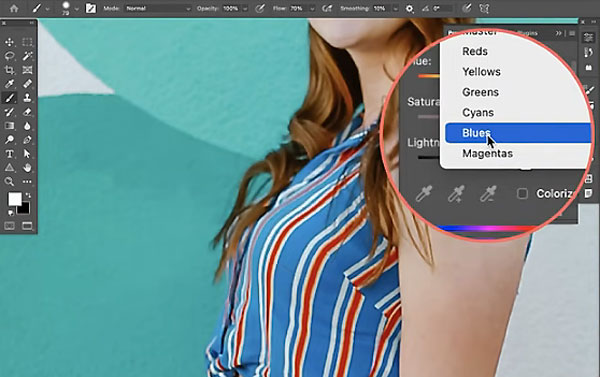
Instructor Aaron Nace of PHLEARN is dedicated to providing easy-to-follow shooting and editing tutorials, and even though this clip runs barely four minutes, it’s extremely powerful. Best yet, in addition to portrait photos, these simple colorizing techniques can be used for all sorts of images.
Nace walks you through the process from beginning to end, employing Hue/Saturation Layers, Photoshop’s Brush Tool, and Layer Masks, to change the color of just about anything.
There are a couple ways to get the job done, and Nace begins with the Hue/Saturation Tool and demonstrates how to selectively target specific colors by using the Eyedropper Tool. This method enables you to modify specific colors in clothing without affecting a model’s skin tones.
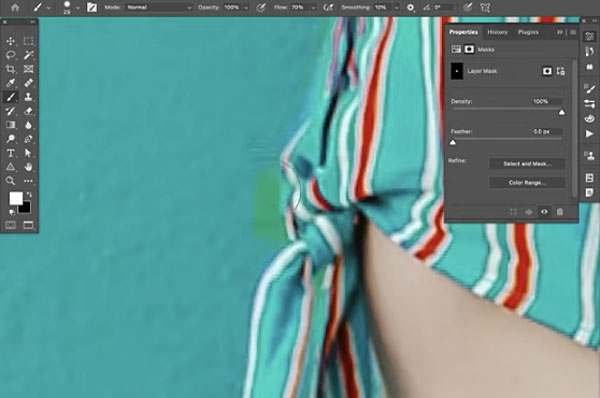
Nace then turns to a Layer Mask technique, in which he inverts the mask so he can paint white into the mask in the spots where he wants to change colors. To see the quick details of these and Nace’s other tips, watch the video and jot down a few notes. You are now on the way to making better portrait photos!
There is more helpful shooting and editing advice on Nace’s YouTube channel. And be sure to check out another Photoshop tutorial we posted, with an easy technique for creating realistic photo composites.














































