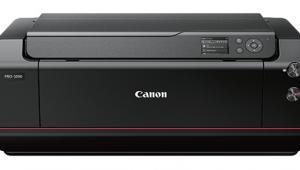Canon’s imagePROGRAF iPF6100; Wide Format For Gallery And Display Prints
The introduction about a year ago of 12-color pigment printers by Canon was a major addition to the fine art and photo printing area. No longer did only Epson own this category. For the first round, Canon brought out the 17" iPF5000, 44" iPF8000, and 60" iPF9000 wide format printers. Using a new LUCIA pigment inkset, these printers offered long archival life, vivid color, and major speed gains over previous models.
 |
As you can see from the previous paragraph, a 24" printer was conspicuously missing from the line-up. While it was widely assumed Canon would fill this gap, they did so with an updated model boasting several improvements over the first generation of printers, and introduced a new model of the 17" printer--the iPF5100. This review is based on the 24" iPF6100, but all changes to print quality apply to the iPF5100 as well. Additionally, the iPF5100 now includes the roll feed unit, a $250 option on the previous model, as standard, which improves paper handling and puts the feed options on par with the Epson Stylus Pro 4800.
 |
|
 |
|
|
Setting Up The iPF6100
This is a substantial printer, which you'll discover as soon as you see the box and palette, weighing in at about 175 lbs. Setting up the iPF6100 is a two-person job, so plan on having someone around to give you a hand with it. The packaging is well-done, with the stand in a separate box, and a large Quick Start Guide to get you up and running. Altogether, it took me about an hour to assemble and set up the printer. Compared to the original iPF5000, assembly is much easier thanks to documentation that is accurate and complete. After plugging the printer in and powering up, you'll be prompted to install the two print heads and then the 12 ink cartridges. The print heads used in the iPF6100 are similar to those found in previous models such as the iPF5000. The heads have a total of 30,720 nozzles, with non-firing detection and compensation being done automatically--if you have a clogged or bad nozzle, the printer will automatically map it to a different nozzle to ensure print quality remains high. If the need should arise, the print heads are user replaceable. To counter bad comments Canon had from the first printers, the print heads are now warranted for a full year or about 10 trillion ink drops (approximately 1100 24x36 prints), and have a logging feature built-in to allow Canon to track how much use the print heads have had.
 |
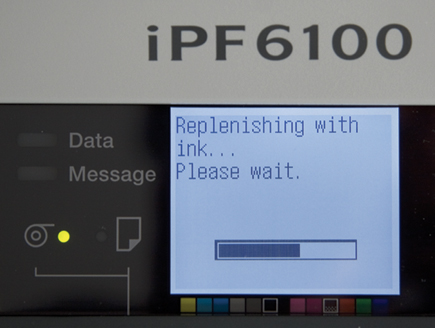 |
Also new to the iPF6100 is Energy Star compliance, a first for large format printers. The LCD display on the front of the printer walks you through each step, making this process essentially foolproof. Charging the ink lines takes about 15 minutes, after which you'll be prompted to load the included sample roll of Premium Matte Paper to perform a print head alignment. The LUCIA inks used in the iPF6100 have been updated from the previous versions with new formulations of the black inks--all other colors remain the same. But, this change to blacks reduces the particle size of the pigments, which results in finer grain patterns. Along with this change, Canon has refined the polymer that binds the pigments to help reduce bronzing.
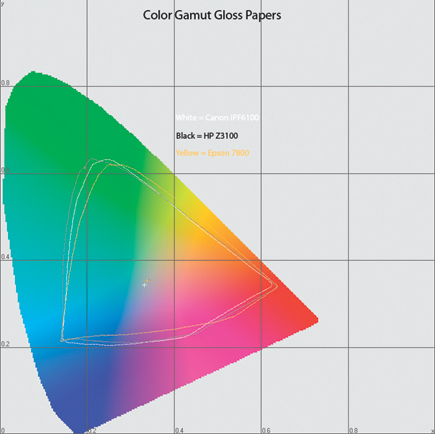 |
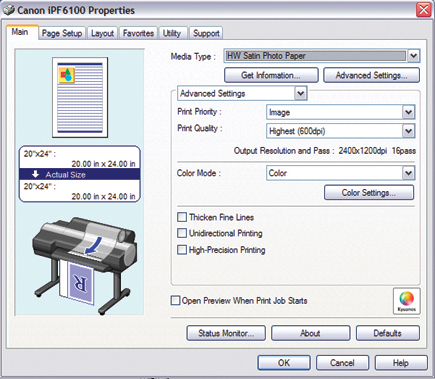 |
Although it's not part of the setup routine, the iPF6100 includes a built-in calibration routine that I suggest running at this point. Still using the loaded roll of matte paper, you can select Calibration from the printer menu--it's not a calibration in the sense of creating a profile, but it ensures the printer is working at its best by examining a test print--similar to what HP does with their closed-loop calibration process in the Designjet 130 and Photosmart B9180 printers.