Beginners Guide: Photoshop's Brush Tool Does More Than You Think (VIDEO)

If you're not a regular user of Photoshop's versatile Brush tool, this complete beginners guide from the PIXimperfect YouTube channel is guaranteed to change your mind. You'll learn how to master everything from fundamental properties and "essential" tricks, to time-saving shortcuts and much more.
Instructor Unmesh Dinda is an internationally acclaimed educator with almost five million subscribers to his instructional channel. He covers a lot of ground in this comprehensive episode, so be sure to take a few notes for future reference. Dinda provides a helpful list of time-stamped "chapters" in the description beneath the video, so you can jump to a specific topic whenever you run into problems.
As you'll quickly learn, the Brush tool has far more capabilities than you think. While exploring the inner workings of this important tool, Dinda delves into concepts like pressure sensitivity, and features like symmetry, to unique watercolor brushes. Along the way he provides practical examples that illustrate his tips.
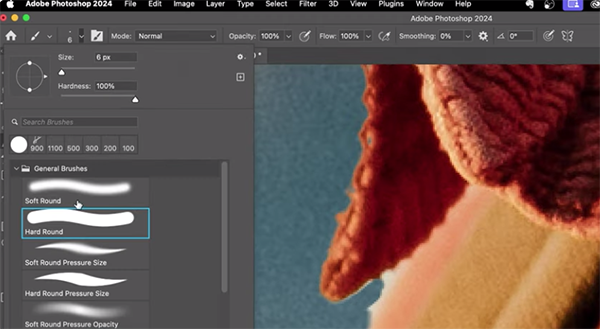
We all know that the Brush tool is used for painting, but did you know that by holding down the shift key you can draw straight vertical and horizontal lines? And with another quick trick you can use the Brush tool to paint diagonal lines and connect multiple lines running in any direction.
Another unfamiliar capability is to employ the Brush tool as "scissors" to cut out distracting objects and clean up the edges of an imperfect masks. You can also use this method to add things back into an image. Dinda explains another interesting trick for using the Brush tool "as a chemical" for quickly creating special affects by changing the Blend mode to "Difference."
Dinda demonstrates a variety of methods for using the Brush tool for retouching, and he provides helpful keyboard short cuts that accelerate the process. He also demystifies the four properties of this tool: namely Size, Hardness, Opacity and Flow. And if you're uncertain about the difference between Opacity and Flow, Dinda will set your straight.
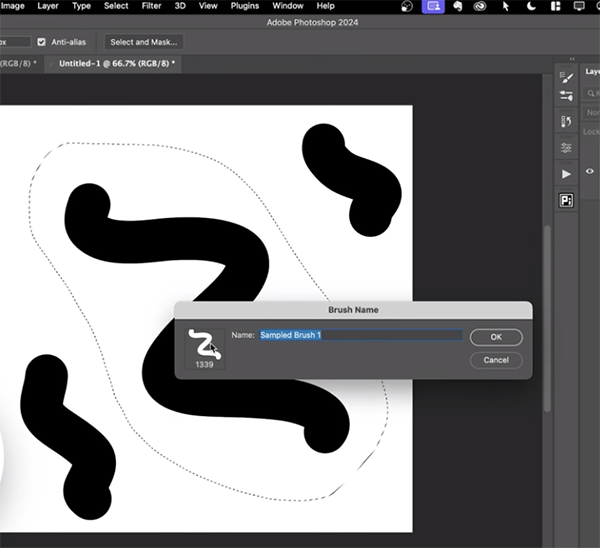
The foregoing is just a brief taste of everything discussed in this important primer. So take a close look, bookmark the video, and be sure to take good notes. Dinda's popular YouTube channel includes lessons on just about any image-editing task you can imagine, so pay a visit when you have time.
We also recommend another helpful explainer we posted from an equally adept instructor, with a two-minute "secret trick" for making the most of Lightroom's Texture tool for perfect edits. You won't need to jot down notes for this one, and you can put these tips to work right away.













































