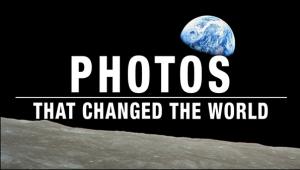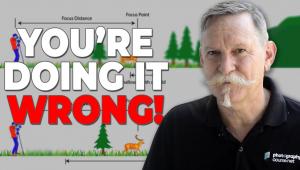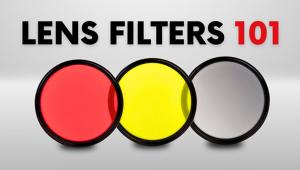Affordable Digital Storage Device From Digital Foci

You can select to save images to a specific folder or file from your card, or you can copy the entire contents of your memory card with a convenient one-touch Auto Copy button. A unique folder name is automatically created to indicate media card type and copy sequence to keep you organized. When you return home, simply connect Media Buddy to your computer to retrieve your images.
Media Buddy works with all popular card formats, including CF I/II, MD, SM, xD-Picture Card, MMC, SD Card, miniSD, Memory Stick, MS PRO, MS Duo, and MS PRO Duo. When connected to your computer, the device also functions as an external hard drive for backing up and archiving images, music and other important files. For more information, visit www.digitalfoci.com.
- Log in or register to post comments