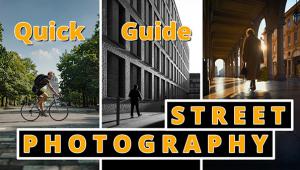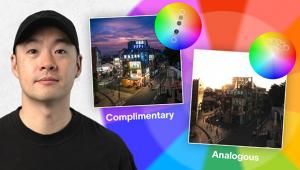Adobe’s Creative Suite 2 Page 2
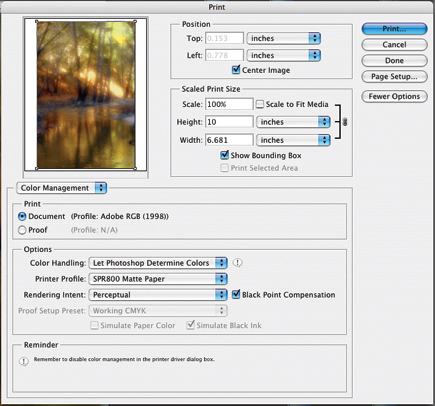 |
|
|
Everyone using a handheld camera has made images with skewed perspective, either just a little or maybe a lot. Photoshop has long had a Transform fix for this problem, but now an Optical Lens Correction filter makes it easier to correct distortion, including barrel distortion and chromatic aberration. I have a very large collection of images made over a lifetime of photography, but could not find any images other than those made with fisheye lenses with barrel distortion, so I was stuck with testing this new filter just correcting perspective distortions. With its built-in grid and slider controls Optical Lens Correction is much easier and faster than using the old Transform tool. But it does make me wonder, along with so many other software utilities from other companies, what kind of cameras and lenses do these software programmers think we photographers use--cheap disposables with plastic, single-element lenses?
 |
|
|
With Photoshop CS2 Adobe has provided a solution to a problem that has always
plagued photographers--whether film or digital, the recording media always
has much less exposure latitude than the human eye. Extreme contrast, indicated
by a very long range from highlight to shadow, has never been easy to photograph.
With black and white film you might get close using a very tricky, special low-contrast
developer, or in color you could use Ektachrome Duplicating film with its extremely
slow speed and requirement for a lot of color correction filtration. But now,
at least with entirely still subjects, all you have to do with either a film
or digital camera is make a broad series of bracketed exposures and use Photoshop's
new 32-bit HDR utility to deal with those high dynamic range subjects.
I tested this capability by using a Canon EOS 20D with a Canon 10-22mm zoom
lens to photograph the interior of the Santa Barbara County courthouse, which
is very dark inside, and also capture what is outside in full sunlight, a dynamic
range that required exposure bracketing between several seconds and 1/250 sec.
All I can say is Wow! Even after having to manipulate the resulting image's
internal contrast with some difficulty using Curves to obtain image values that
would print effectively, providing tone and detail in both the brightest and
the darkest areas of the scene, I still say Wow!
What 32-bit HDR does is to take five different exposure files of the same scene
(obviously exposed with the camera on a very sturdy tripod) and blend them together
to create a 32-bit image that covers the entire range captured by the bracketing.
In addition, I noted that with the long exposures covering the low end of the
range, the noise that often plagues long exposures with a digital camera disappears
as a result of the blending. I was able to obtain good quality images with the
first few attempts, and that amazed me. True, the images required considerable
post-process editing, but I am sure that with more practice my bracketing choices
can be refined so that they require less adjustment of the internal contrast
with Curves.
 |
|
|
There are many more new features and capabilities included in the new Adobe
Creative Suite 2 and Photoshop 9.0. I will not use space here to detail Image
Warp and Smart Objects and the WYSIWYG font menus, to name just a few. These
are all covered in the documentation that accompanies the software. My excuse
is that although they are of value, it is largely from a production graphic
use of the application. Few are features I think most Shutterbug readers are
likely to need. So I will end this features description with Vanishing Point,
a very powerful and sophisticated perspective creation tool in Photoshop CS2,
and in part because it is an obviously bad pun.
Working with perspective in any two-dimensional graphic representation of reality
is a complex challenge I first became aware of in a high school drafting class.
Vanishing Point on Photoshop CS2 provides a way to define and plot the perspective
structure involved in a digital photographic image opened in Photoshop. Once
the perspective planes are defined, producing an overlay structure, Vanishing
Point supports doing a number of standard image content correction and manipulation
functions, like moving objects (cut and paste) and Rubber Stamp cloning so the
result remains consistent with the established perspective grid. The use of
Vanishing Point is within a separate plug-in filter window that contains its
own toolset. It also responds to keyboard command functions like Paste. In other
words, once an image opened in Photoshop is transferred to Vanishing Point's
own special on-screen environment you have, in addition to its own limited tool
palette, the ability to input copied images and parts of images from the standard
Photoshop environment (although once Vanishing Point is activated and on screen
you cannot access the main application underneath, so a copy must be made to
the clipboard before Vanishing Point is opened).
What practical use does Vanishing Point have? One thing that comes to mind is
an assignment a friend had with a company that makes fancy front doors for houses.
The company wanted pictures of their doors installed in select real houses.
Before Photoshop this required getting the cooperation of the home owners, installing
the new doors, and then photographing the doors in place as part of the houses.
Now, with Photoshop and Vanishing Point, the door can be photographed ideally
in the studio and the houses photographed separately without having to trouble
the owners with anything more than obtaining a release to use the pictures of
their homes. As a purely practical solution to photographic illustration problems,
Vanishing Point could be considered a solution in search of rather rare problems
to solve. But from a more imaginative, creative point of view, Vanishing Point
has an even larger potential for any Photoshop user who wants to combine and
composite photographed objects for creative, expressive, or illustrative purposes.
Evaluation And Recommendation
Overall, the main focus of my evaluation use has been Photoshop CS2, of course,
but I personally use both InDesign and Acrobat, and have for many years. So,
for any present Photoshop user I believe the new features and possibly more
significantly ever better performance in both efficiency and image quality are
compelling reasons to upgrade. And, for all photographers who also put text,
photos, and design elements together to create documents for any purpose, especially
for distribution as Acrobat files, and for photographers maintaining a serious
website for businesses, a complete version of Creative Suite 2 makes ever more
sense today.
The release of Adobe's Photoshop Elements 3.0 and its comprehensive functional
support for purely photographic purposes may put into question whether Photoshop
CS2 is essential to photographers. However, my personal experience has been
that Photoshop CS2 and Elements 3.0 are really complementary. I use both alternately
for different purposes and advantages. For instance, after doing fully adjusted
film scans, I find Elements 3.0 is great for tweaking and fine-tuning images
for printing. But then I do all of my image editing and correction of black
and white film raw scans in CS2, as well as all of my finished quality printing
if I want more than quick-and-dirty throwaway prints. There are some capabilities
and features that are exclusive to both applications, so I am most happy to
have the opportunity to use both.
If an either/or choice is a necessity, it would have to be made in terms of
what functions are essential, and that varies from one individual photographer
to another. For new digital photographers it is definitely easier to get started
with Elements 3.0 and see whether you need to graduate to CS2. The list price
of Photoshop CS2 is $599; licensed users of a previous version of Photoshop
can upgrade to CS2 for $149. The list price for the Premium Edition of the entire
Creative Suite of applications is $1199, and Photoshop users may upgrade to
the CS2 Premium Edition for $749.
For more information, contact Adobe Systems Inc., 345 Park Ave., San Jose, CA
95110; (800) 833-6687, (408) 536-6000; www.adobe.com.
- Log in or register to post comments