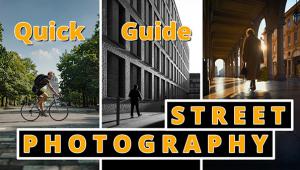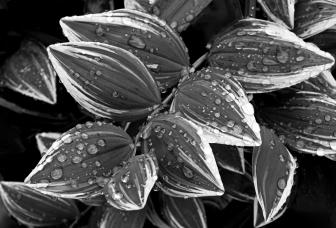6 Signs You Are OVERPROCESSING Your Landscape Photos (VIDEO)
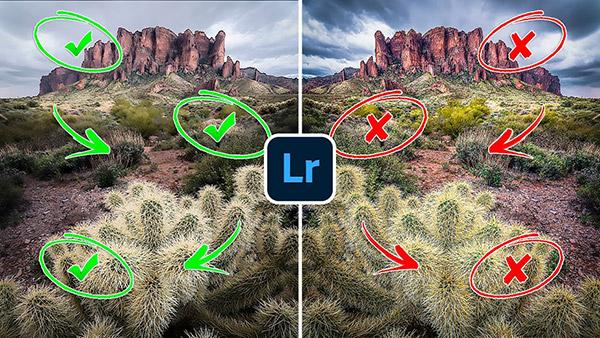
One of the most glaring (literally) mistakes we see in landscape photography is overprocessing your images. The result is a retina-burning landscape photo that looks so heavily edited it almost appears surreal.
Ouch!
But, to be honest, we're all guilty of overprocessing our photos from time to time, especially since the editing tools in software such as Photoshop or Lightroom have gotten so powerful. There's a way to stop yourself from going too far in post-production, according professional landscape photographer Mark Denney. In the below video, Denney shares "six signs you've overdeveloped your landscape photo."
"Regardless if you're just getting started with landscape photography or you're a seasoned professional, at some point throughout your photographic journey you have overedited your landscape photos," Denney says. "It's just part of the learning process; we've all been there. But how long you actually spend in this overediting stage can certainly vary. In the past, one of the main overediting issues for me was caused by the fact that I wasn't 100% certain as to the overediting signs I should be on the lookout for."
In the tutorial below, he shares six "flagrant" signs you've overprocessed an image.
#1 Detailed Highlights
#2 Dark Corners
#3 Crunchy
#4 Heavy Contrast
#5 Vivid Shadows
#6 Color Overload
"These are the things that I saw over and over throughout my photo editing workflow that were completely overedited and if I knew now what I didn't know then, I think my time spent in this overediting photo stage would have been drastically reduced," Denney adds. "And that's my goal with this week's video is to help others identify areas of your post-processing workflow that could potentially be over developed in hopes that you can correct these issues much quicker than I did."
Check it out and then go subscribe to Denney's channel to get all his landscape photography advice, which is some of the best on YouTube.