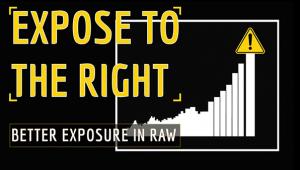10 Hidden Photoshop Tricks You Should Know About (VIDEO)

Photoshop is such a rich and, ahem, layered program it seems impossible to know everything it can do. In fact, there are many photo editing features that even the most software-savvy photographers might not know about.
Thank goodness for Photoshop Jedi Masters like Nathaniel Dodson, aka Tutvid, who regularly turns a spotlight on the many so-called hidden features in Adobe's image editor so you can try them out on your own. In the below video, titled "Hidden Photoshop Tricks (Ten of them!)," Dodson does just that.
"We'll talk about the bird's eye view, painting on selections, blending adjustment layers, the hidden banana tool, HUD brush selector, hidden Photoshop sharpening views, and much more," Dodson says.
Here's a rundown of Dodson's ten hidden tips and tricks in Photoshop:
#1 Bird's Eye View
#2 The Banana Tools
#3 Painting Selections
#4 Heads up display for brush size and color
#5 Color Range Sliders
#6 Selections without commitment
#7 Adjustment Layers as blend modes
#8 Curves + Luminosity + Blend If
#9 Hidden sharpening view
#10 Getting rid of the home view
After you watch the video, head on over to Tutvid's YouTube channel to view all their Photoshop tutorials. Here are few you should definitely check out with more hidden but essential tools:
Learn 10 Photoshop Tricks & Hidden Features in 20 Minutes with This Helpful Tutorial (VIDEO)
How to Remove Anything from Any Photo in Photoshop (Video Tutorial)
This In-Depth Video Tutorial Reveals 10 Photoshop Tricks That You’ll Wish You Had Known Before