“This Is the BEST Way to Sharpen Photos,” Says Photoshop Expert Nathaniel Dodson (VIDEO)

Ask a bunch of photographers about the first thing they look at when opening images in Photoshop or Lightroom, and you’re likely to hear, “check the sharpness.” There are a number of ways to rehabilitate photos that are slightly soft, but image-editing expert Nathaniel Dodson insists that by using the technique in this tutorial, you’ll “get the best sharpening ever!”
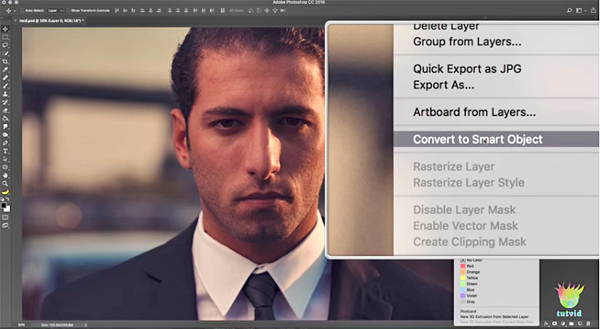
Dodson’s favorite approach is a bit more involved than simply clicking on the Unsharp Mask tool, but it delivers superior results. This method is still easy to execute, as evidenced by the fact that it only takes Dodson six minutes to explain.

This precise approach uses a “layered sharpening” technique, in which the image is duplicated, with multiple layers converted to Smart Objects. Unlike with typical methods of sharpening the entire photo all at once, by using layers you can selectively sharpen specific portions of a photo with just the amount of adjustment necessary.
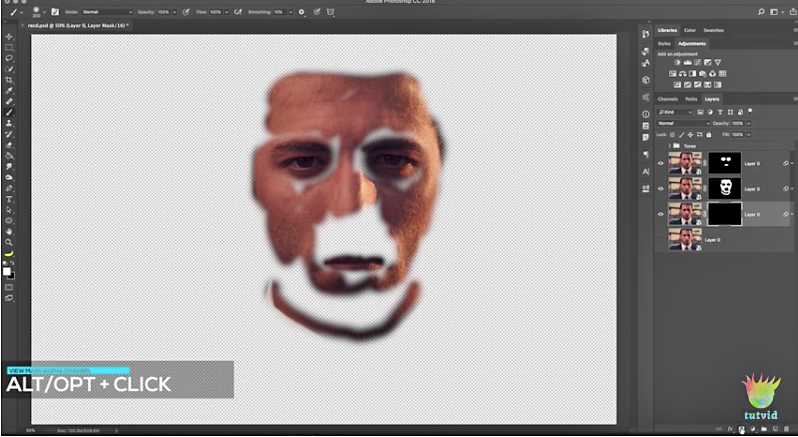
While the above may sound complicated, it’s actually easier to accomplish than it is to describe. You can find a wealth of editing tips on Dodson’s YouTube channel, and make sure to check out his earlier tutorial, demonstrating how to punch up colors in Photoshop.
And speaking of sharp images, be sure to look at this morning's photo primer on making the most of your camera's focusing system.













































