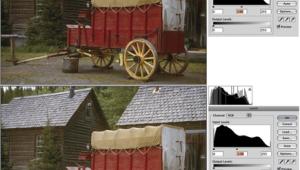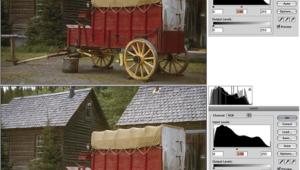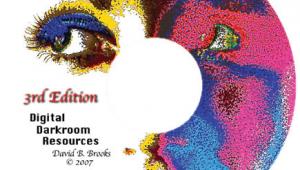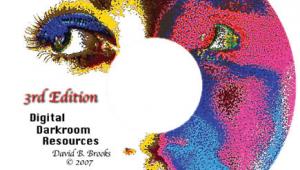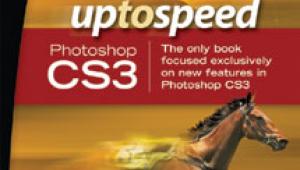Photoshop Power Tools
Photoshop Compatible Plug In Roundup
You can build a house with
hand tools but it'll go much faster if you use more power. I believe
in using power tools for digital imaging, and, for me, the digital equivalent
is Photoshop plug-ins. You don't need to own a copy of Adobe Photoshop
(www.adobe.com) to
use plug-ins. Adobe Systems defined the standard, but compatible plug-ins
can be used with many other image-editing programs including Ulead's
PhotoImpact (www.ulead.com),
Corel's Painter, Dabbler, and PHOTO-PAINT (www.corel.com),
Jasc's Paint Shop Pro (www.jasc.com),
and MicroFrontier's Color It!, Enhance, and Digital Darkroom (www.microfrontier.com).
Other graphics programs, such as Adobe's PageMaker, Deneba's
Canvas (www.deneba.com),
and Macromedia's Director and FreeHand (www.macromedia.com)
accept compatible plug-ins as well. |
|||
Give Digital That Film
Look |
|||
Like all Auto FX plug-ins there's an almost infinite number of controls allowing you to tweak effects, but first time users can choose from one of many presets and use the slider controls to fine-tune the finished image. Be advised that recent Auto FX plug-ins require more modern operating systems and CPUs to extract the maximum performance and minimum annoyance. For Mac OS users, one trick is to reduce the amount of memory that Adobe Photoshop uses. Auto FX claims that Photoshop can operate efficiently on 50MB of memory while you work in DreamSuite, which then uses all of the rest of your memory. Like all plug-ins, play with the controls and watch what happens! Clean Up The Noise |
|||
Both plug-ins are available for Mac OS and Windows and the Pro version supports Mac OS Classic and OS X. Which one is best for you? You can download fully operational (for 30 days, anyway) versions of both plug-ins from the company's web site and use them on your own images to see which one delivers the best deal penny for pixel. While visiting the site be sure to check out all of the other practical and creative plug-ins available from The Imaging Factory. Making Waves |
|||
You use the first set of slider controls to set the water level, then the rest to establish the water's specific visual characteristics. For me, the best approach is to use the digital "dice" which throws random numbers at the controls and then use the sliders to tweak the final look. I just keep clicking the dice until I see something that I like. Flood is available for Mac OS and Windows computers and a free trial download is available on the company's web site so you can try it yourself. At $20, Flood is a bargain and site licenses cost only $100. While at Flaming Pear's web site download some of their freeware plug-ins and try them out and peruse the wide assortment of other inexpensive plug-ins that are available. |
|||
Out, Out Redeye! |
|||
Plug-In Potpourri |
|||
I know that Shutterbug contributor
Rick Sammon likes to "burn in the corners" of his digital
images to focus viewers attention on the subject but I use PowerRetouche's
Radial Density Corrector (www.powerretouche.com),
which was originally designed to reduce darkening at the edges for images
created with wide angle lenses. Some cameras, such as the Hassleblad XPan
offer proprietary ND camera filters that correct this problem, but Radial
Density Corrector does it faster and cleaner. It can be used to darken
the edges on an image and lighten the center at the same time. While at
the PowerRetouche site, check out the awesome Sharpness Editor. |
|||
You gotta love a product called Sucking Fish Series, a Japanese import that I downloaded from one of the many plug-in web sites on the Internet. (See sidebar "Where To Find Plug-Ins.") There's a lot missing from this package of plug-ins: There's no Preview Window, few--if any--controls, but they can be a lot of fun on a rainy day. Plugging-In |
|||
Where To Find Plug-Ins |