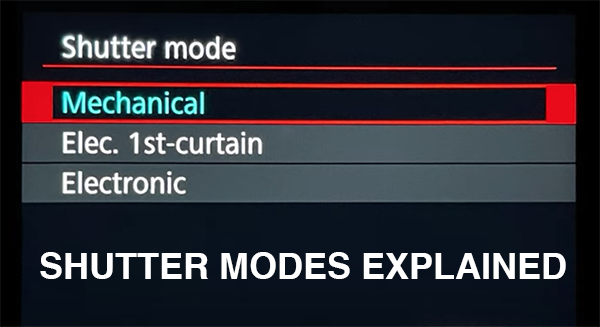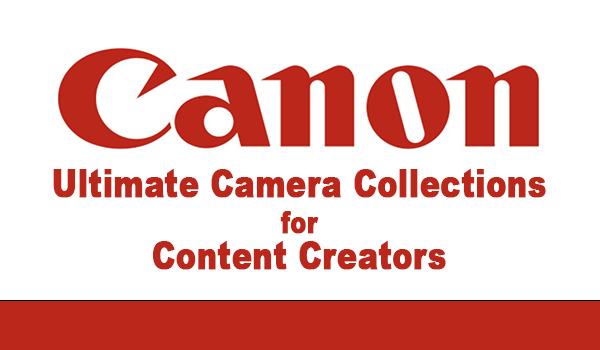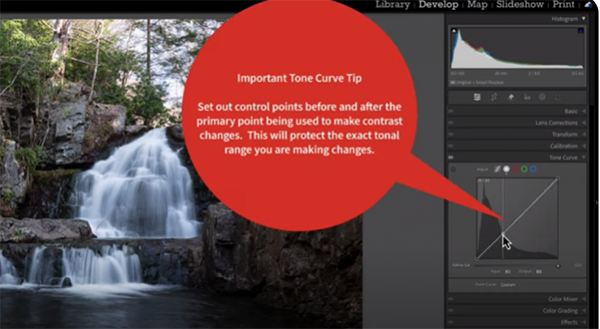Outdoor Photography How To
Sort By: Post Date TitlePublish Date
|
Jul 21, 2025
Camera Rig NewsFamily Photography How ToFine Art Photography How ToFood Photography How ToJon Sienkiewicz BlogMirrorless Camera NewsNewsOutdoor Photography How ToPhoto Accessory NewsPhoto How ToPortrait Photography How ToPro TechniquesSports Photography How ToSports/ActionTravel Photography How ToWildlife Photography How To
|
Jul 17, 2025