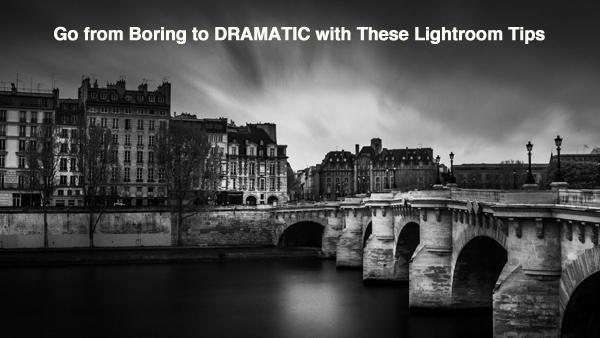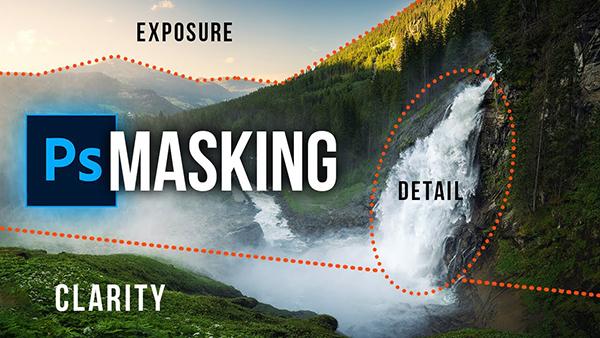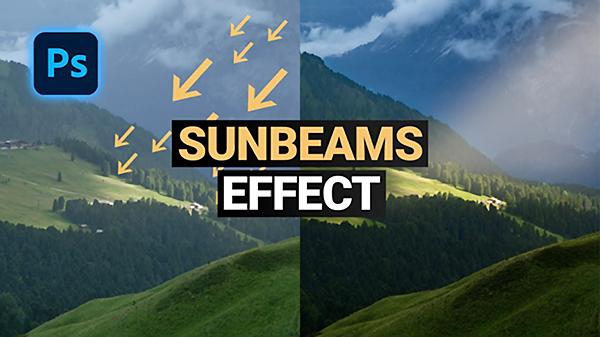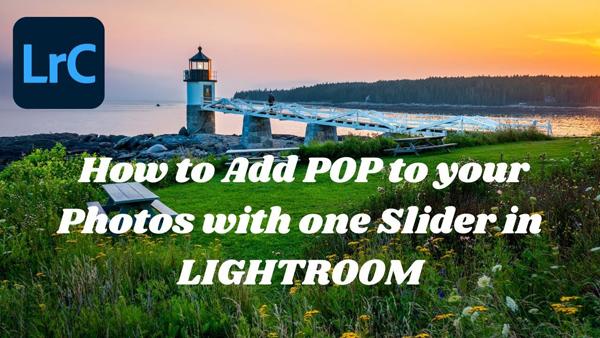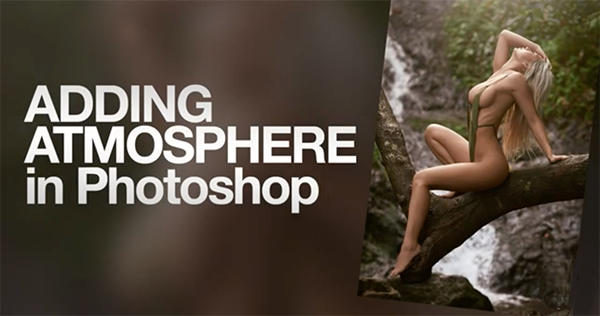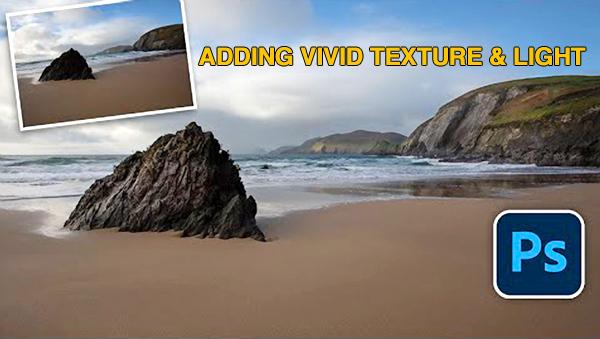Nature Photography How To
Sort By: Post DateTitle Publish Date
|
Mar 08, 2021
|
Aug 30, 2022
|
Feb 23, 2021