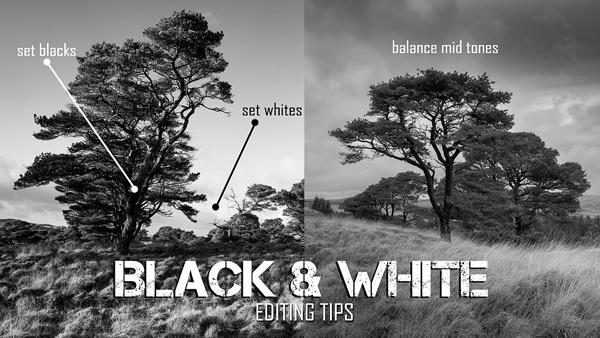News
Sort By: Post DateTitle Publish Date
|
Aug 12, 2005
|
Aug 14, 2018
|
Apr 11, 2023
|
May 01, 2017
|
Aug 02, 2017
|
Oct 11, 2017
|
Nov 11, 2019
|
Nov 24, 2015