How to Use Your Camera’s Histogram to Get Perfect Exposures Every Time (VIDEO)
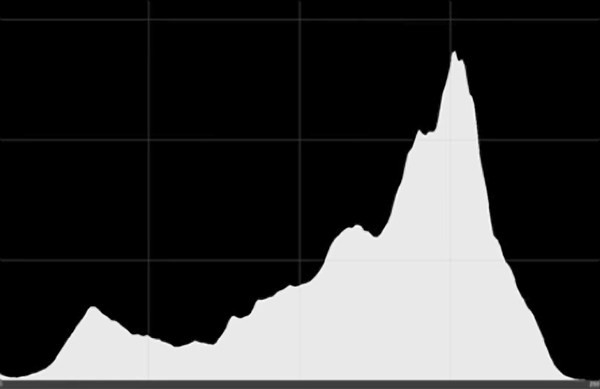
How often do you use your camera’s histogram while out shooting? If the answer is “never,” you’re ignoring a powerful tool that can help you get perfectly exposed photographs every time.
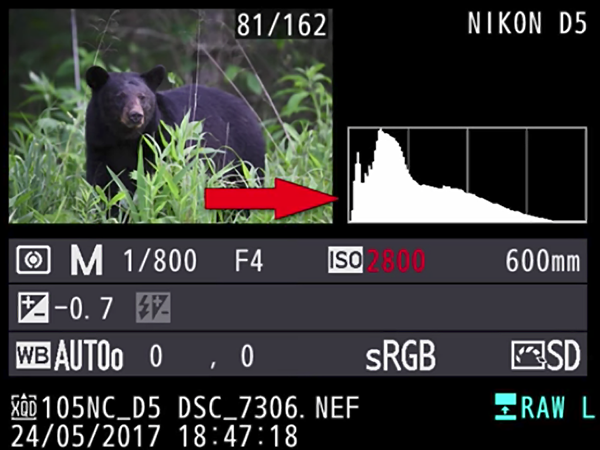
In the video below nature photographer Steve Perry explains the technology behind histograms and demonstrates how to use them to avoid “exposure clipping” under difficult lighting conditions. Perry also illustrates why all subjects aren’t created equal, and how a histogram merely reflects the actual tonal values of your scene.
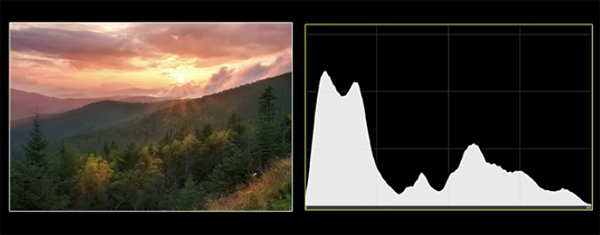
The problem with evaluating images on your camera’s LCD screen, rather than by examining the histogram, is this: LCD screens can be very misleading—especially when shooting in either dim light or extremely bright conditions.
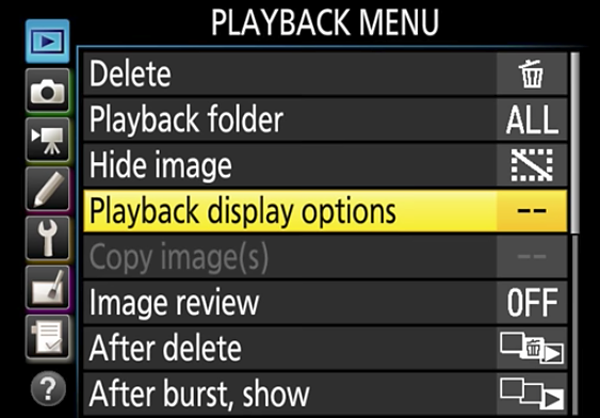
In the video below Perry begins by demonstrating how to set up Nikon and Canon cameras for viewing histograms, but the process is very similar for other brands. Then he explains how to read the histogram and nail your exposure under varying light conditions.
Once you learn this simple technique you’ll know whether a shot is too dark, too light, or just right. You can find more tips on Perry’s YouTube channel, and be sure to look at another tutorial we shared with more exposure tips from a top landscape photographer.











































