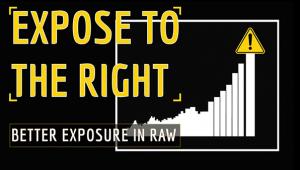Watch How Photoshop Can Transform a Dull Photo into a Vibrant Image That “Pops” (VIDEO)

Everyone wants to create dramatic images with vibrant, natural colors that "pop.” And as you’ll see in the video below, there’s a bit more involved in making impactful photos than simply dragging the saturation slider to the right.

In this tutorial from Kelvin Designs, you’ll learn how to completely transform a dull photo into an image that’s both colorful and natural. Kelvin shares his techniques for selectively adjusting color and contrast to specific portions of your scene for maximum impact.
You can find more helpful tutorials on the Kelvin Designs YouTube channel, and don’t miss our earlier Photoshop tutorial on using Photoshop to make your landscape images “pop.”